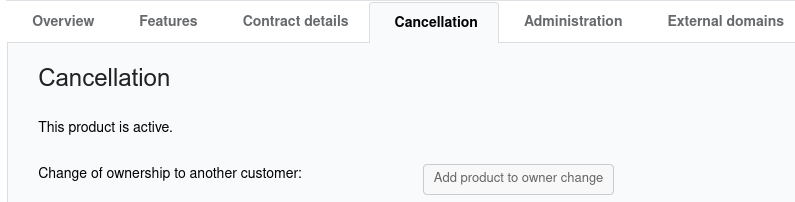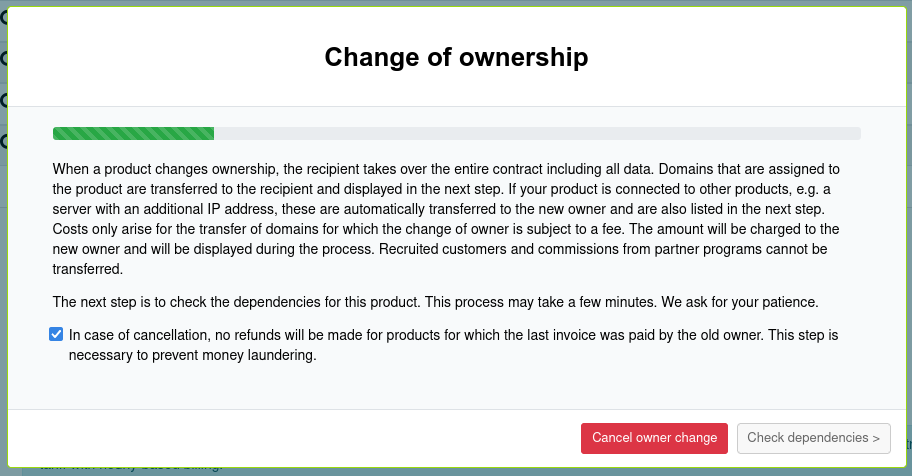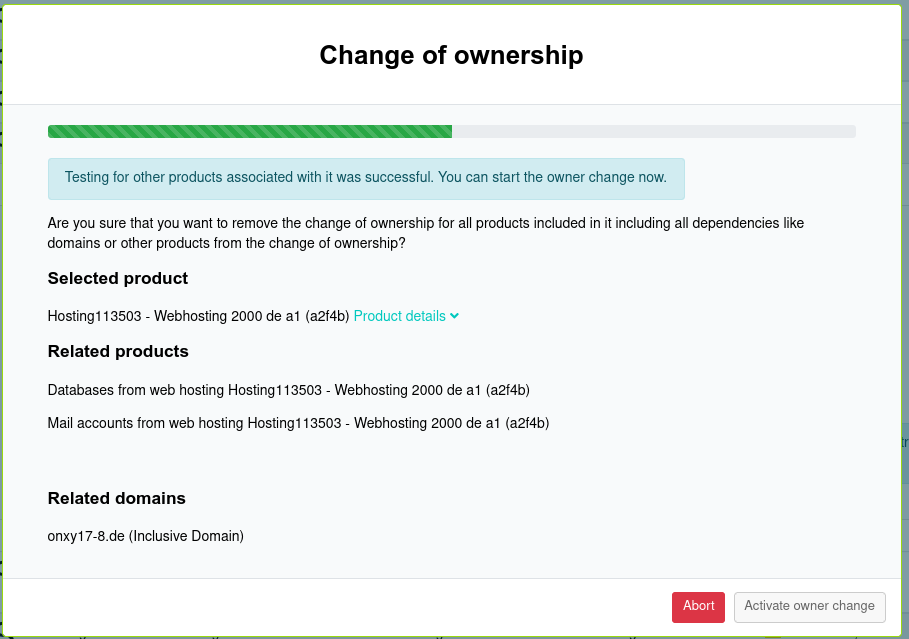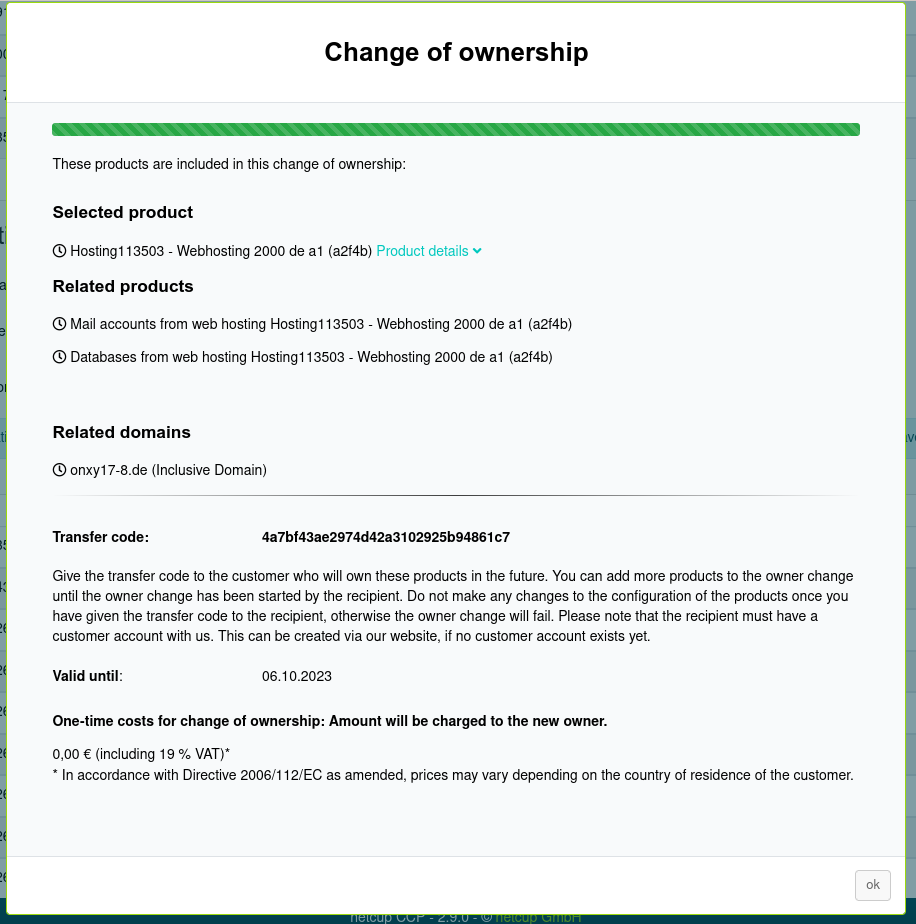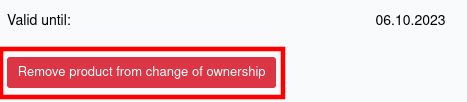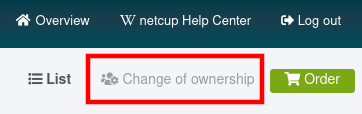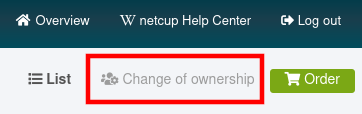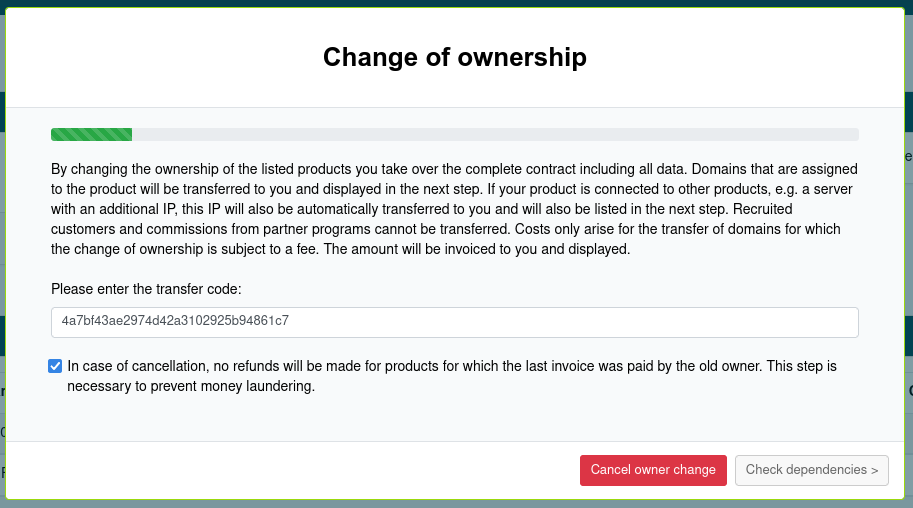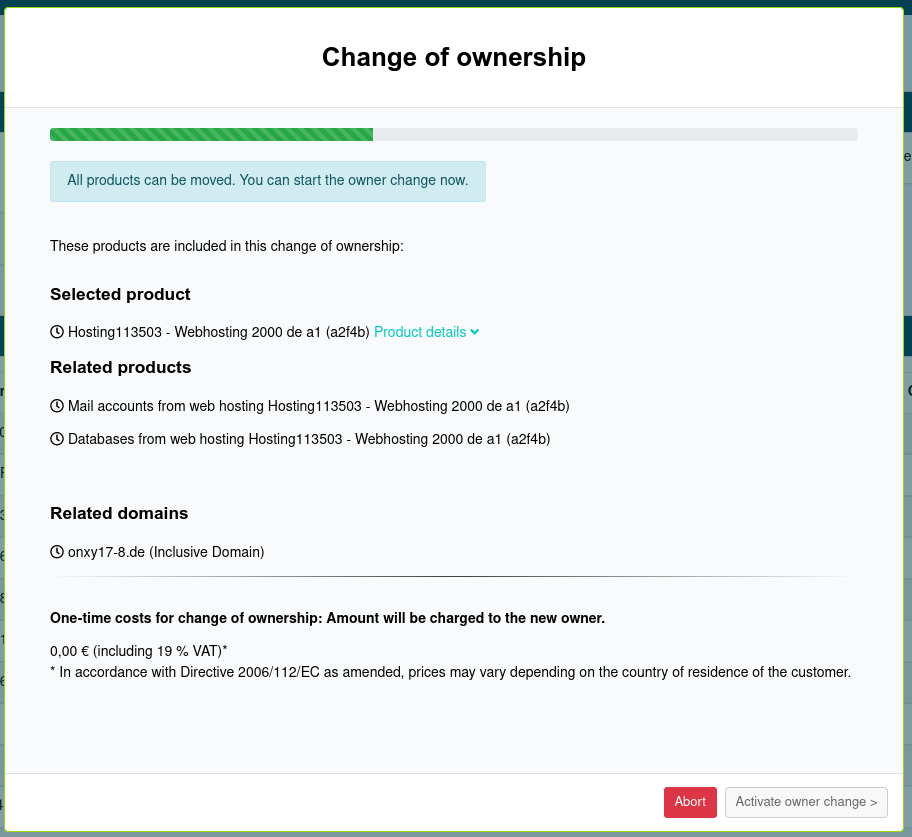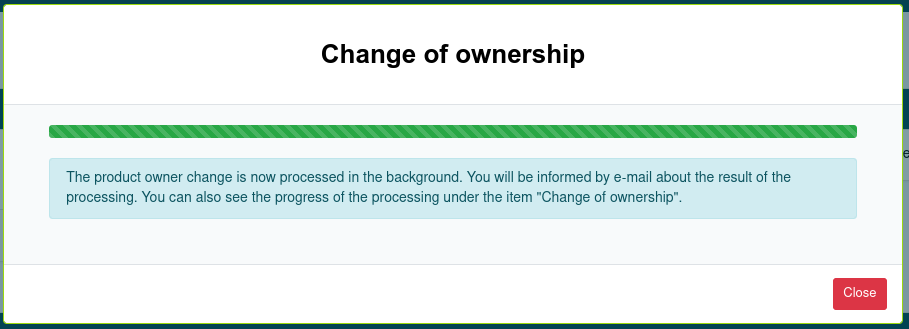netcup wiki
General

Change of ownership
Under certain circumstances, it may be necessary to transfer one or more products from one customer account to another customer account. Possible reasons are, for example:
- A private customer registers a business and wants to continue using their products under this business or vice versa (i. e. their business expired).
- The previous administrator has managed everything under their customer account since then and their customer should now become a customer directly with us.
- Ordinary transfer from customer A to B through sale or other circumstances.
- Change of company to another company form (e.g. UG to GmbH).
- Merging of duplicate customer accounts.
Basics
You have the option of transferring contracts for selected products directly via your Customer Control Panel (CCP).
Servers and webhostings continue to run normally during a change without interruption. In most cases, the change of ownership process can be carried out without any assistance from the support team.
There are no costs for the actual change of ownership process at netcup, but there are some restrictions, which are listed under costs. In these cases, fees may be incurred, which will be clearly displayed as part of the process. After the change of ownership, future invoices for the product will be billed to the new owner.
The change of ownership can only be executed when all invoices have been settled. Please note that a correction of the billing address for invoices already issued is generally not possible for legal reasons.
Procedure
Sending customer (sender)
In the tab "Cancellation" you will find the button "Add product to owner change". Start the process by clicking on it.
Connected products and domains are displayed. Connected products can be:
- Servers in the same vxLAN (and servers in the same vxLAN of the server in the same vxLAN, etc.).
- Included elements such as domains, storagespaces, etc.
When you complete the change of owner procedure on the "sender" side, you will receive a transfer code which is valid for 14 days. Give this transfer code to the "recipient".
Until you have transferred the code to the recipient, more products can be added to the process by starting it for more products as described earlier. The products are then added to the same transfer code.
It is also possible to detach products from the transfer code again by switching back to the "Cancellation" tab for the product:
You can find an overview of the entire change of ownership process, as well as the option to cancel it, at any time under "Change of ownership":
Receiving customer (recipient)
Procedure for new customers
We ask new customers to first create an account via the free customer account product. They can then also log into our CCP and proceed as follows.
Procedure for existing customers
The "recipient" starts the transfer in the Customer Control Panel in the "Products" section by clicking on "Change of ownership".
Entering the transfer code starts the owner change process:
The products to be transferred are displayed.
The process is carried out in the background; both customers receive a mail after processing.
Costs
For a few top-level domains, a change of ownership is subject to costs. These costs are automatically displayed to customers in the Customer Control Panel before the transfer and charged to the recipient.
- All product terms remain the same. Billing of products and domains will be as usual, prepaid terms will remain.
- There will be no refunds in the event of cancellation of products for which the last invoice was still paid by the old owner. This step is necessary to prevent money laundering.
Restrictions
Products
For technical reasons, this process is only possible for certain products. For all other products and also in general, you can order new products instead of a contract transfer, transfer the data on your own and benefit from our current low tariffs and new hardware.
Below we list the products for which the change of ownership is possible (for products with "Not:" it is not possible). Below this, if available, the included products are listed when a change of ownership is carried out.
vServer (VPS) based on KVM
Included:
- Storagespaces
- vxLANS (Not old VLAN products with titles like: Eigenes VLAN, Privates VLAN, vLAN Free (not cloud Vlan free), Own VLAN, vlan).
Root server based on KVM
Includes:
- Storagespaces
- vxLANS (Not old VLAN products with titles like: Eigenes VLAN, Privates VLAN, vLAN Free (not cloud Vlan free), Own VLAN, vlan).
Cloud-Webhosting based on Plesk Onyx (No Paralells Plesk Automation Webhostings (e.g. Expert S))
Including all assigned domains and external domains
Reselling of cloud web hosting on Plesk Onyx basis
Including all assigned domains
Managed Private Server (Not: Managed Dedicated Server and Managed Cloud Cluster)
Domains
All domains assigned to a web hosting will be transferred. For the transfer of unassigned domains, you can proceed as with a normal transfer.