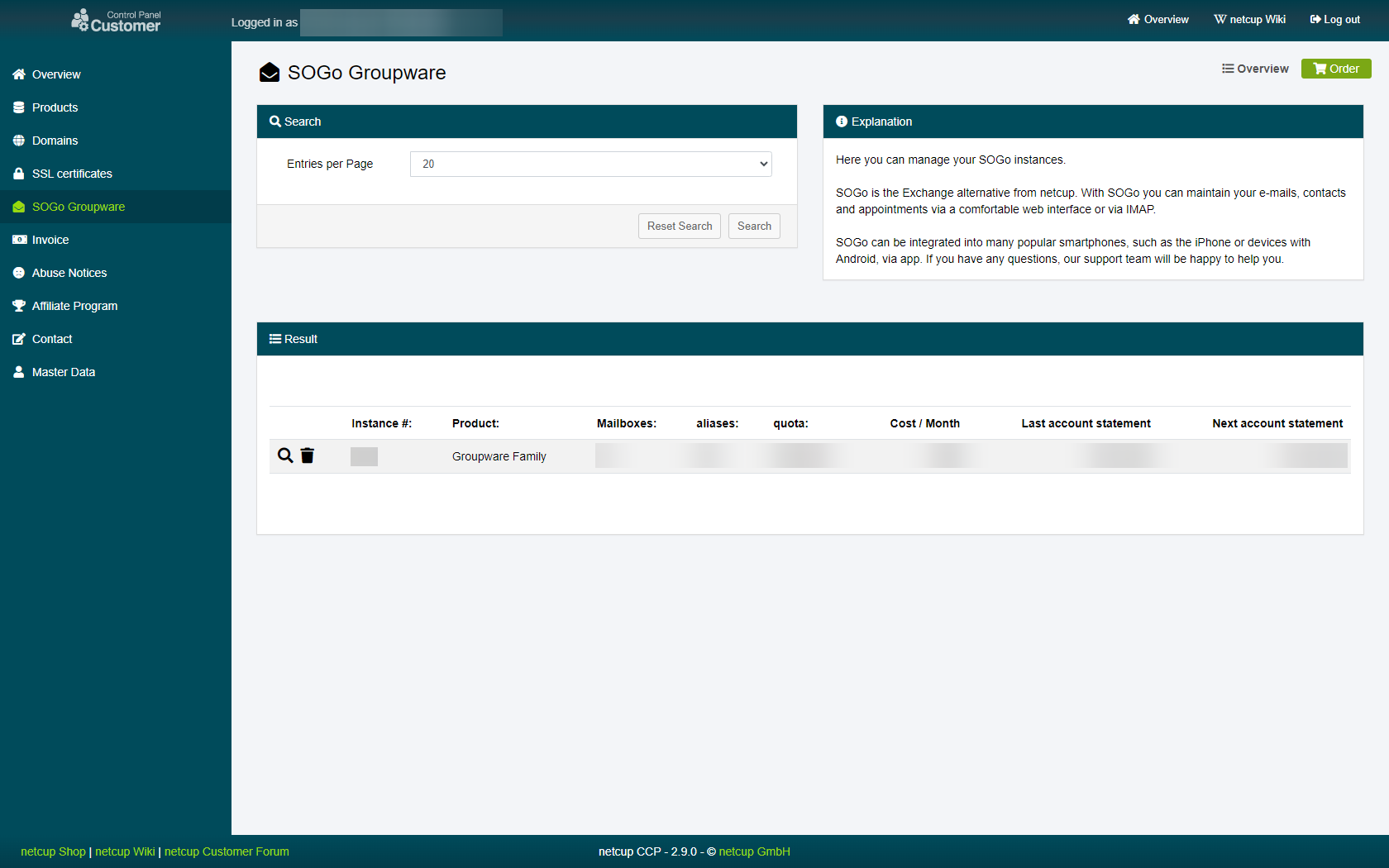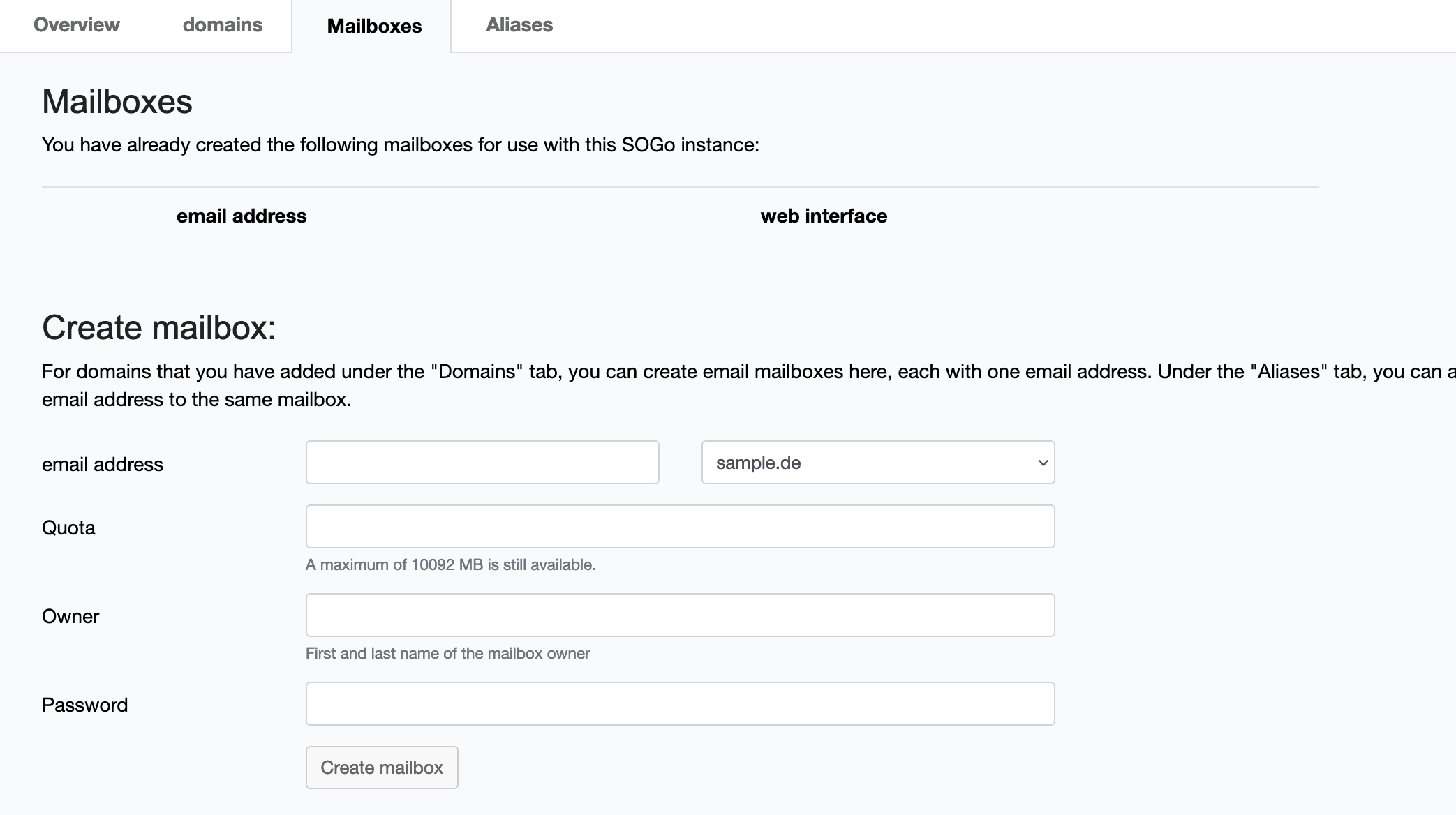netcup wiki
SOGo Groupware

General
Getting Started
User Guide
Server
Getting Started
User Guide
Webhosting
Getting Started
User Guide
Domain
Getting Started
User Guide
SOGo Groupware
Getting Started
Changing a SOGo Account Name
Changing a SOGo User Name
In this chapter, we are providing you with a step-by-step guide on how to change the account name for an existing SOGo user.
1. Selecting the instance
Head to the SOGo page in your Customer Control Panel and click on the magnifying glass next to the SOGo instance with the user whose name you want to change:
2. Changing the name
Switch over to the "Mailboxes" tab and look for the address whose name you want to change. Click on the notepad symbol to the left of the mailbox. Type in the new name under "Owner":
3. Success
Click on "Ok". You have now changed the name of the selected address.
netcup
netcup Enterprise
Community
netcup Enterprise
Community