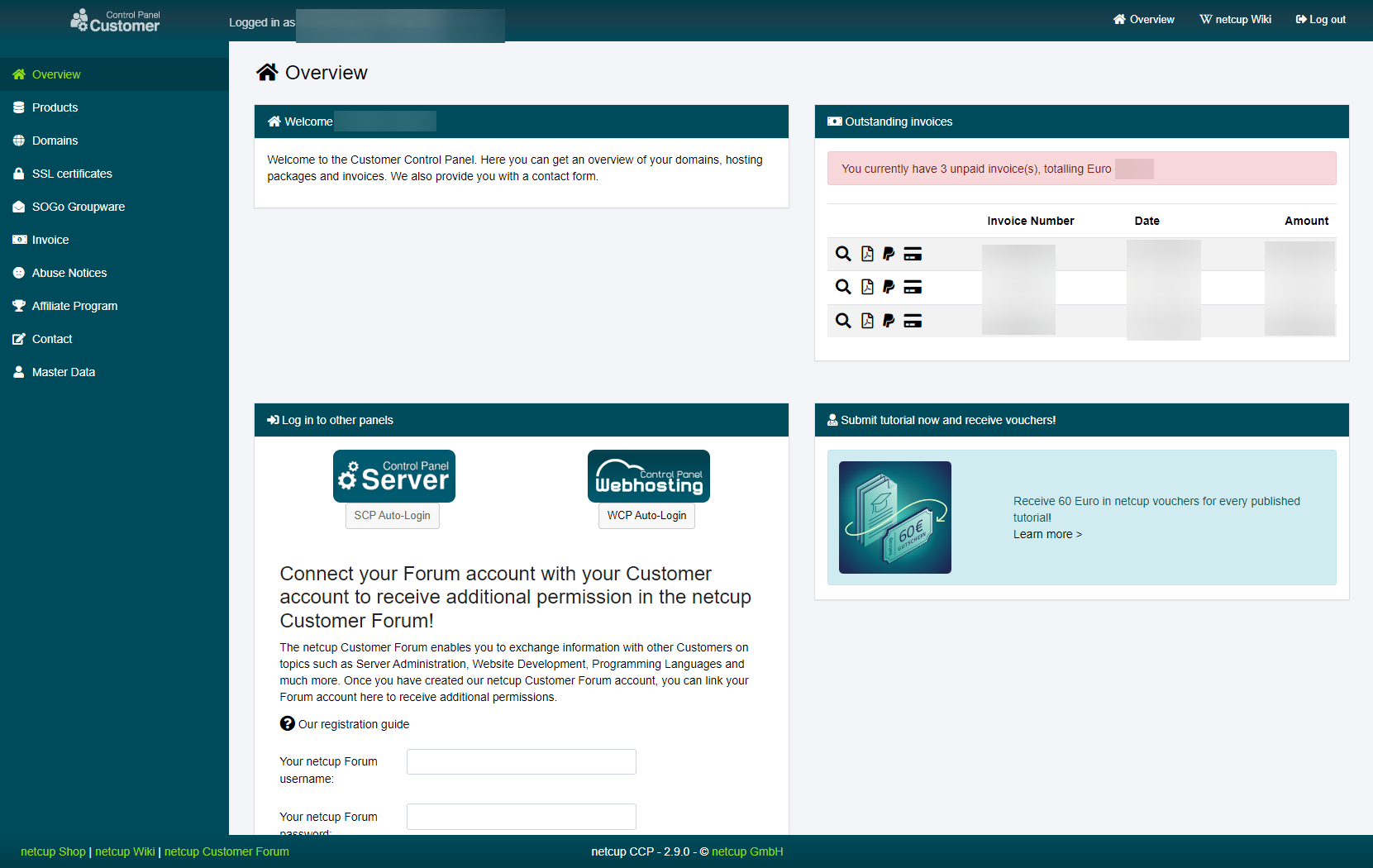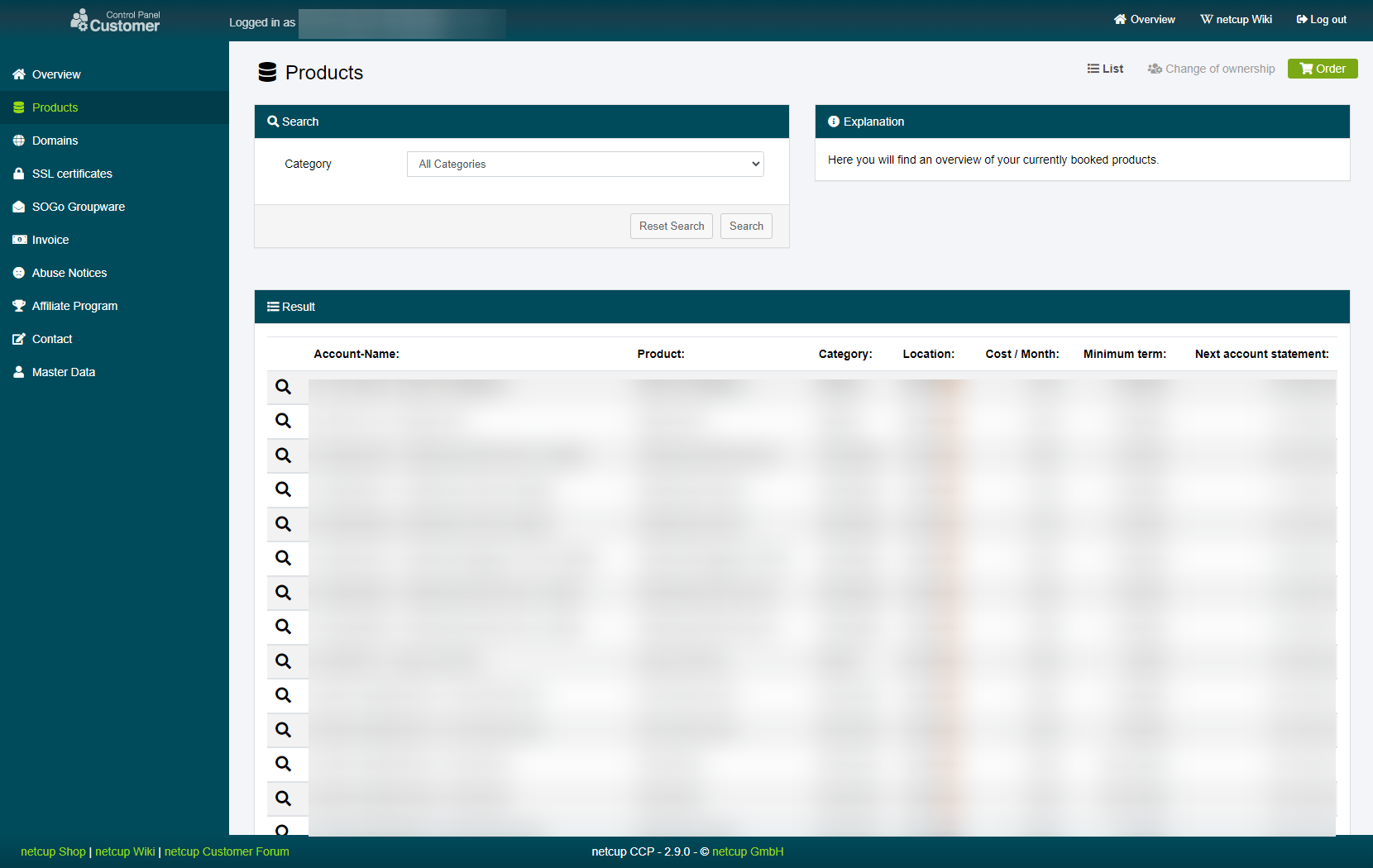netcup wiki
Webhosting

General
Getting Started
User Guide
Server
Getting Started
User Guide
Webhosting
Getting Started
User Guide
Domain
Getting Started
User Guide
Certificate
Getting Started
User Guide
SOGo Groupware
Getting Started
User Guide
Auto Login to Webhosting Control Panel
How to use Auto Login to log into your Webhosting Control Panel
1. Accessing the CCP
Open your CCP and go to the "Overview" section.
2. Log in to WCP
Click on the "WCP Auto-Login" button. You will be forwarded to the "Products" section.
3. Selecting an instance
Click on the manifying glass to the left of the instances name. Here you can view information concerning your Webhosting instance or access the Webhosting Control Panel by clicking on the desired button.
netcup
netcup Enterprise
Community
netcup Enterprise
Community