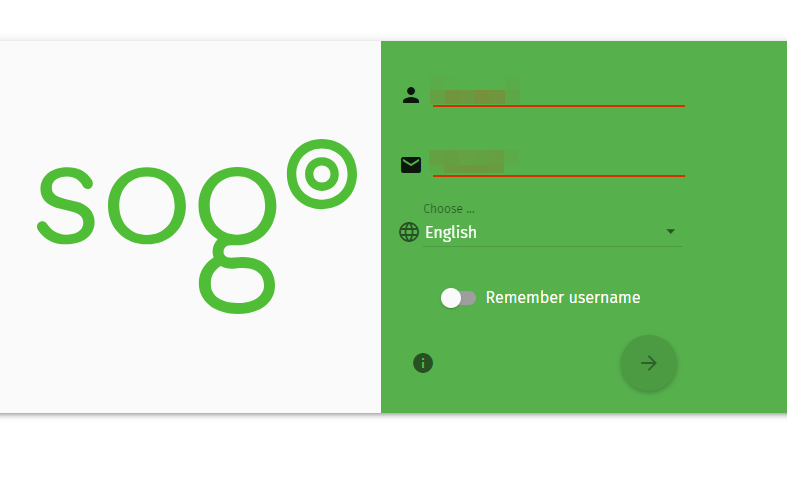netcup wiki
SOGo Groupware

General
Getting Started
User Guide
Server
Getting Started
User Guide
Webhosting
Getting Started
User Guide
Domain
Getting Started
User Guide
Certificate
Getting Started
User Guide
SOGo Groupware
Getting Started
User Guide
Using SOGo in the browser
Use SOGo directly in your web browser to access emails, calendars and address books.
1. Open SOGo URL
- Open your SOGo instance via the Customer Control Panel (CCP).

SOGo URLs always follow the same pattern: https://yoururl-tld.netcup-mail.de/SOGo/
- The login page of your SOGo web interface will open.
2. Login
- Enter your username and password.

Make sure that you enter the domain and top-level domain (TLD) as part of your username: example@domain.tld
- Click on the arrow to log in.
3. Success
Once you have successfully logged in, you will be redirected to your SOGo web interface. You can now access all functions of SOGo, including webmail, calendars and address books.
netcup
netcup Enterprise
Community
netcup Enterprise
Community