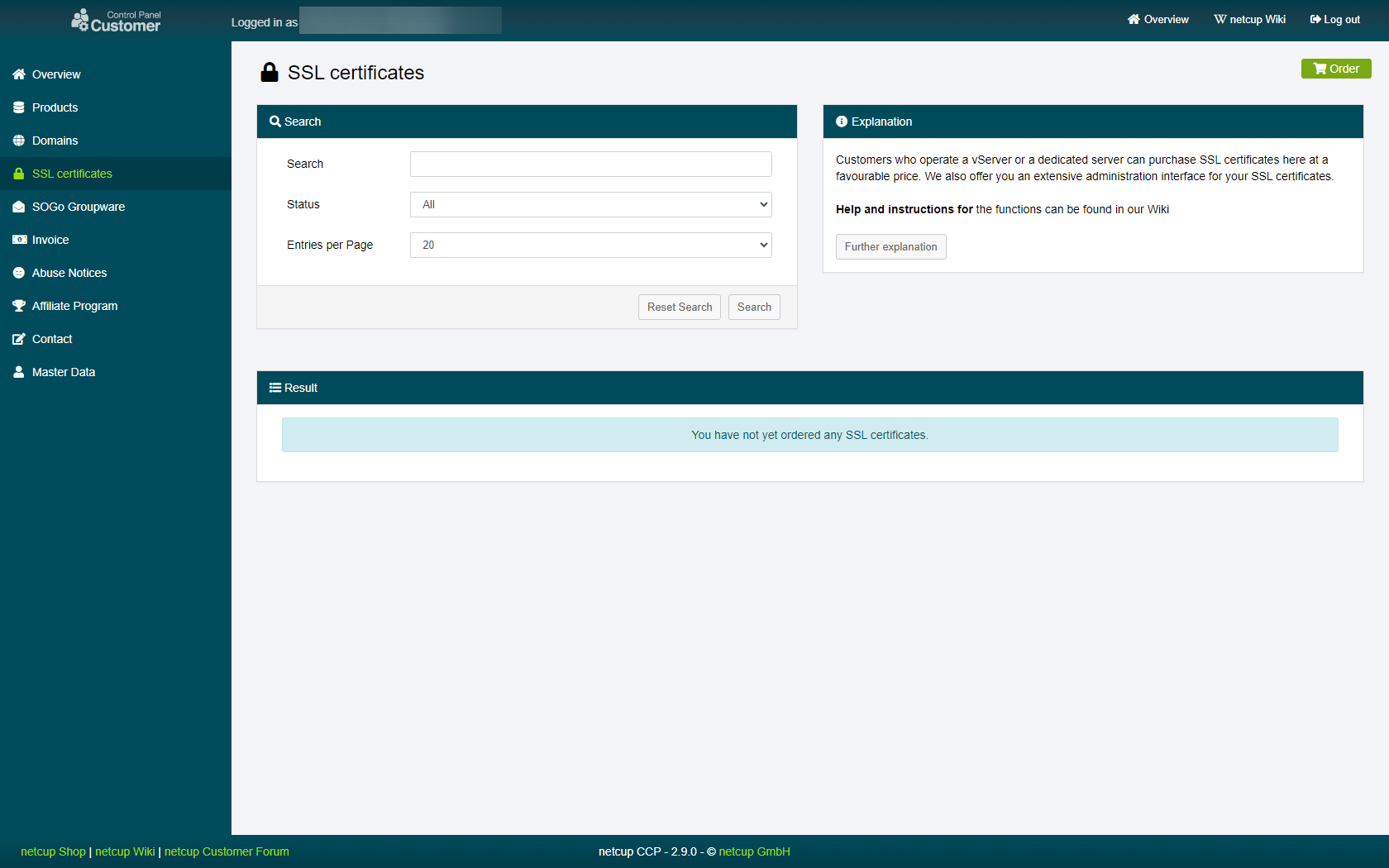netcup wiki
General

SSL Certificates
This section provides you with an overview of your currently registered SSL certificates:
Search
This section allows you to search for specific certificates. You may also sort by status and change the number of entries displayed per page.
Result
This section displays a list of your certificates filtered by the settings you specified in the "Search" section.
Clicking the magnifying glass icon to the left of a certificate name reveals an additional menu. Here you may see information such as assigned domains and may export the CSR. This will be further detailed in the "SSL Certificates" User Guide.
Order
This button opens a menu which guides you through our user-friendly process for ordering additional certificates.
netcup
netcup Enterprise
Community
netcup Enterprise
Community