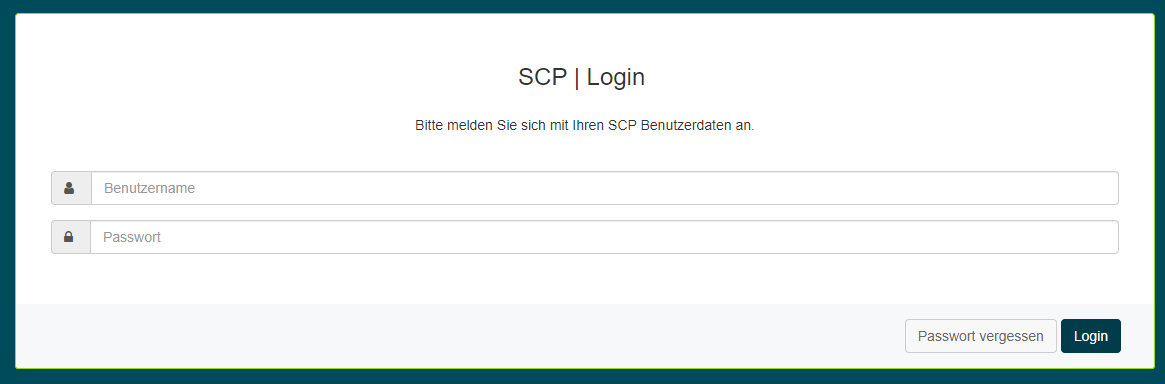netcup wiki
General

Logging Into the SCP
You may also login to the Server Control Panel (SCP) by using the auto-login function in the Customer Control Panel (CCP) described here.
When logging in for the first time to the Server Control Panel (SCP), you must use the credentials received via email. After the first login, we recommend that you immediately change the original password to one only you know. It is recommended that you follow best practices in this case and choose a passphrase that is long, unique, uses both capital and lowercase letters, includes numbers and symbols and is not used for anything other than the SCP:
I have forgotten my login credentials
If you have forgotten your SCP password, click on "Password forgotten" at the bottom of the login panel. This will bring up the recovery wizard, which will ask you for your customer number, or alternatively your email address. Enter the data and click on "Request email". If your information matches with the data stored by us, you will receive an email explaining all further steps.I have lost access to my mail address
In case you have lost access to your mail address, please contact our helpful support team.
netcup
netcup Enterprise
Community
netcup Enterprise
Community