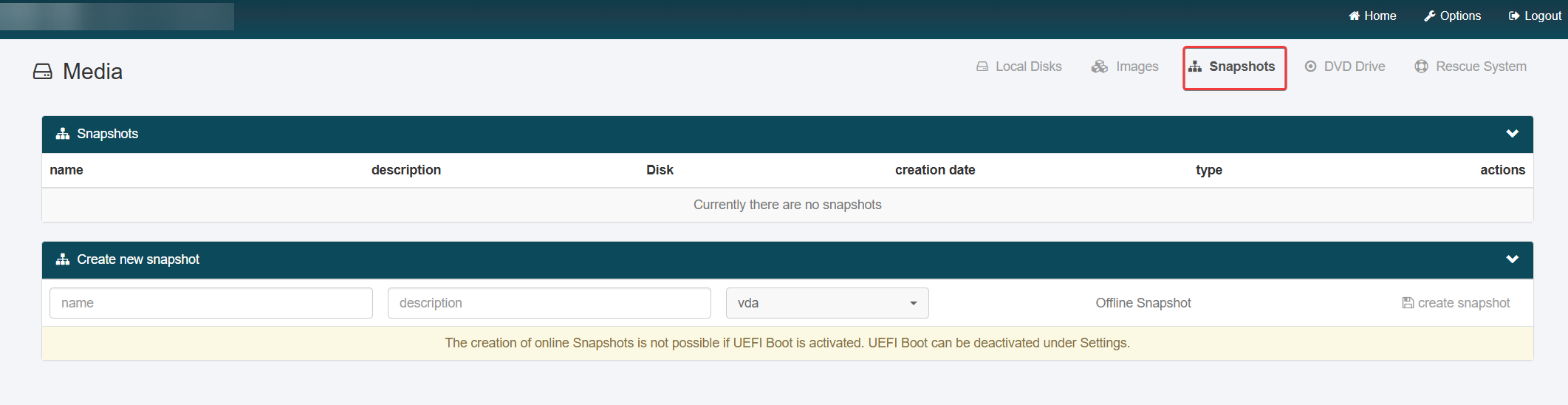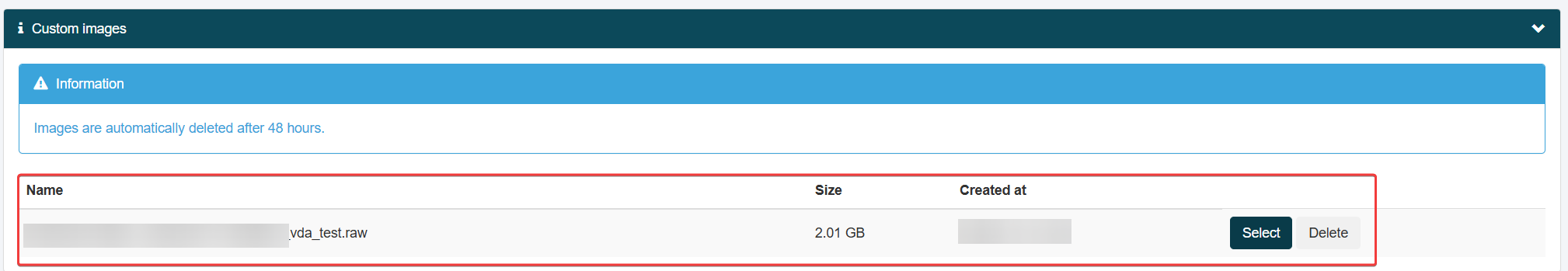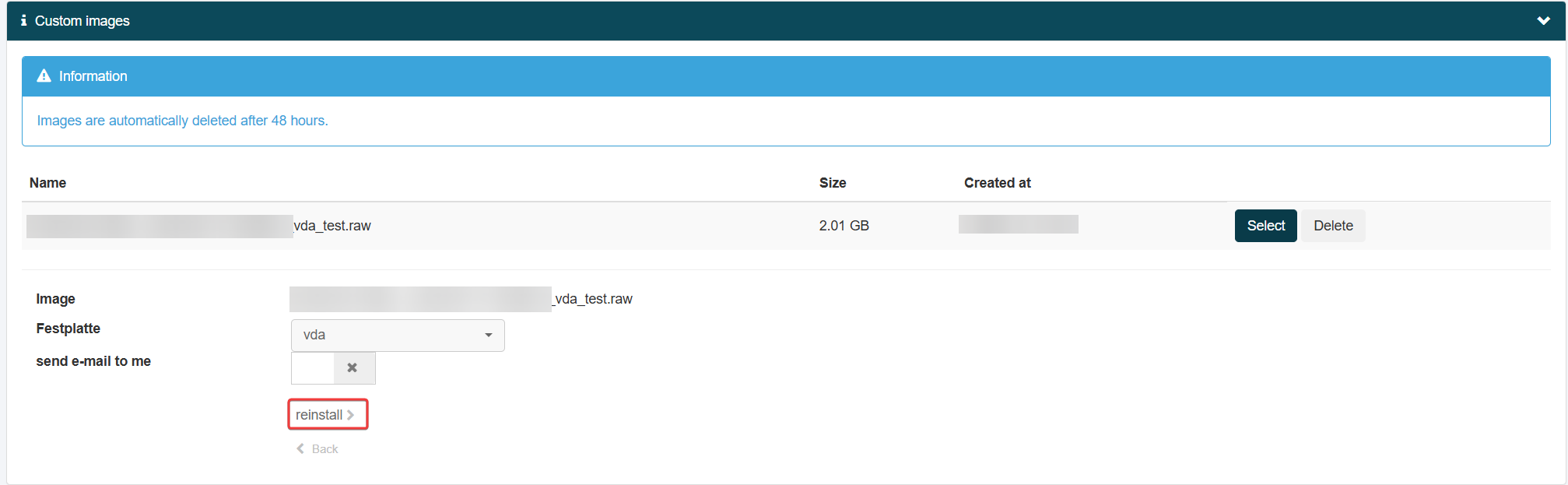netcup wiki
Server

General
Getting Started
User Guide
Server
Getting Started
User Guide
Webhosting
Getting Started
User Guide
Domain
Getting Started
User Guide
Certificate
Getting Started
User Guide
SOGo Groupware
Getting Started
User Guide
Server migration
Transfer your server data to a new server using a snapshot.
If you want to clone your server with all its contents (system, packages, services), we recommend a migration via snapshot.

Migrating your data via snapshot is only possible if the hard drive of the new server has at least the same size as the partition used by the backed-up server.
Getting Started
- Log in to the Server Control Panel (SCP).
- Select the server you want to migrate.
- Make sure that the server is switched off (offline).
Creating an offline snapshot
- Go to the menu item Media > Snapshots.
- Create an offline snapshot of your server.
- Export the snapshot.
- The snapshot will then appear under Images > Custom images on all your servers.
Installing the snapshot on the new server
- Now switch to your new server.
- Go to the menu item Media > Images.
- Click Select on the snapshot you want to install and then click reinstall.
- You may need to adjust the network configurations of the operating system in order to establish an internet connection.
If the server migration using a snapshot does not work as expected, we recommend taking a look at rsync as an alternative. You can find more information at: rsync
netcup
netcup Enterprise
Community
netcup Enterprise
Community