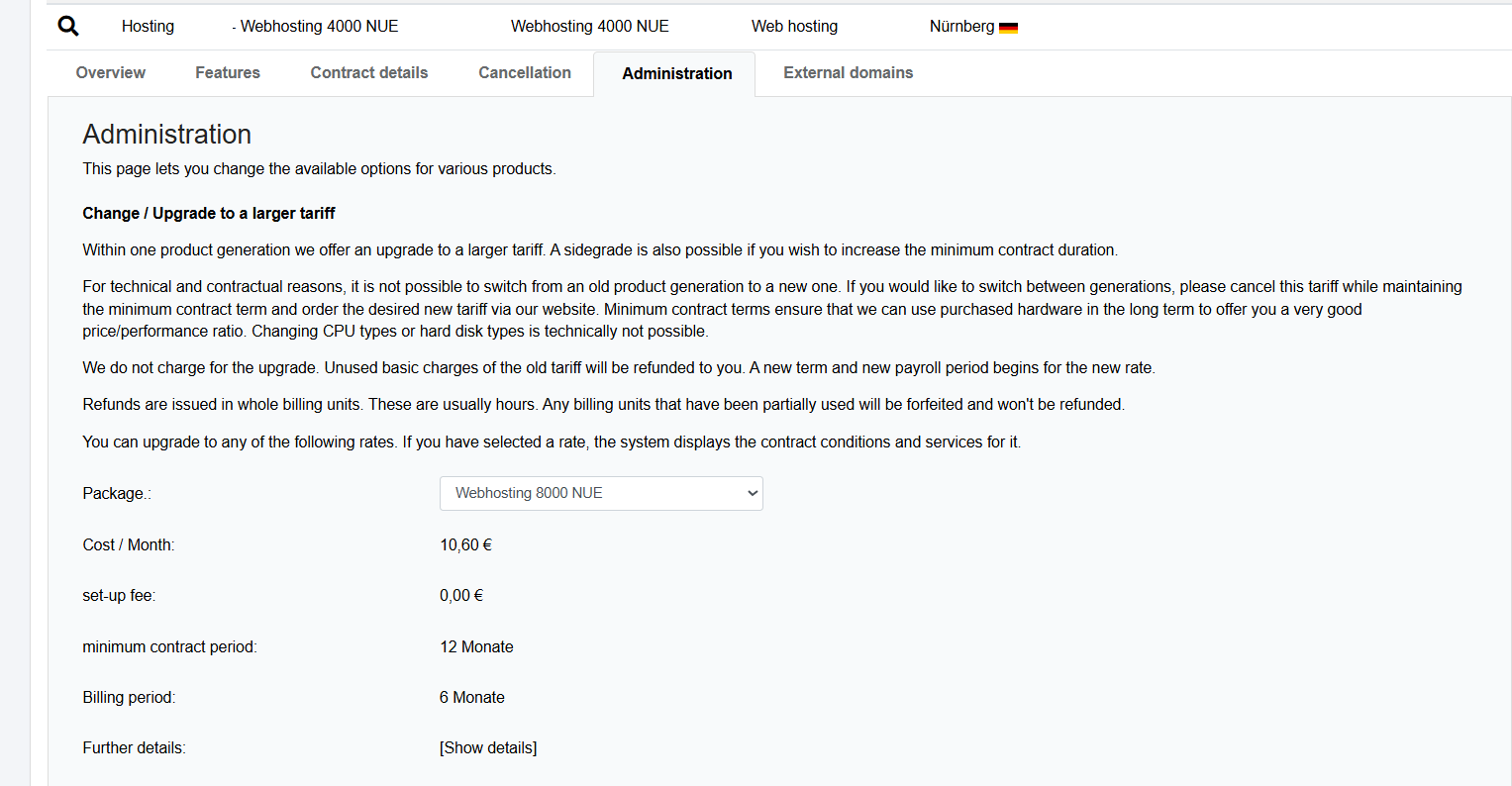netcup wiki
General

Product Upgrade
We offer upgrades to more extensive plans or plans with longer minimum contract terms for some of our products. If an upgrade is not available for your plan, please cancel your plan and order a new one directly through our website.
1. Checking Availability
In the Customer Control Panel (CCP), you can see if an upgrade is available for your desired product.
- Log in to the Customer Control Panel (CCP).
- Go to the Products menu item.
- Click the Magnifying Glass Icon in front of the corresponding product.
- Open the Administration tab.
- Select a plan to view its details.
- Click [Show details] to get more product information.
2. Performing Upgrade
- Select your desired plan.
- Read the terms and conditions, then accept them by checking the box.
- Click Upgrade.

The upgrade marks the beginning of a new minimum contract term. If you do not cancel the plan at least 31 days before the end of the minimum contract term, it will be extended again for the minimum contract term (exceptions: for private customers, it is extended by one month). Plans with a minimum term of 0 months can be canceled at any time.
3. Frequently Asked Questions (FAQ)
What are the costs of an upgrade?
An upgrade is free of charge. Any unused basic fees from the old plan will be refunded. The new plan marks the start of a new contract term and billing period.Example: You paid 6 months in advance, but upgraded after 3 months. The remaining 3 months will be credited to your account and offset against the new billing period.
How long will a product be unavailable during an upgrade?
After an upgrade, a vServer will be restarted. This should usually only take slightly longer than a regular restart of the operating system. For other products, a brief outage of a few seconds to a few minutes is expected.Can I select a new location when upgrading my product?
No, that is not possible. We would have to migrate all data to a new host in a different data center. This could cause serious problems, which is why we do not offer this option.Is it possible to upgrade from an older generation to a newer one?
Due to technical and contractual reasons, switching from an older product generation to a newer one is not possible. Upgrades are also not possible for small plans (e.g., G11s > G11). To switch to a new product generation, cancel your current plan in accordance with the minimum contract term and order the new plan you want on our website.
Will my data, files and configurations be affected by an upgrade?
No, during an upgrade all your data will be preserved.What steps do I need to take after an upgrade?
No further steps are necessary for web hosting. However, for a vServer, you will need to integrate the new storage space into your system.
Is it possible to reverse an upgrade (downgrade)?
It is not possible to reverse an upgrade because there is a high risk of data loss. In this case, cancel your plan and place a new order.Can I upgrade to a promotional product?
Upgrades to a promotional poduct are generally not possible, as these are located on separate nodes. Check in the CCP under Products > Magnifying Glass Icon in front of the product > Administration to see if an upgrade is available.
How can I upgrade a SOGo Groupware?
Please contact Customer Support.
Can I also upgrade individual components, such as the hard drive?
This is not possible because we only provide complete packages. However, with VPS and root servers, you can book Local Block Storage to get more storage space.
When selecting plans, a product is displayed multiple times. Which one should I choose?
Pay attention to the abbreviations displayed after the products. You can find out what they mean at: Product Names.