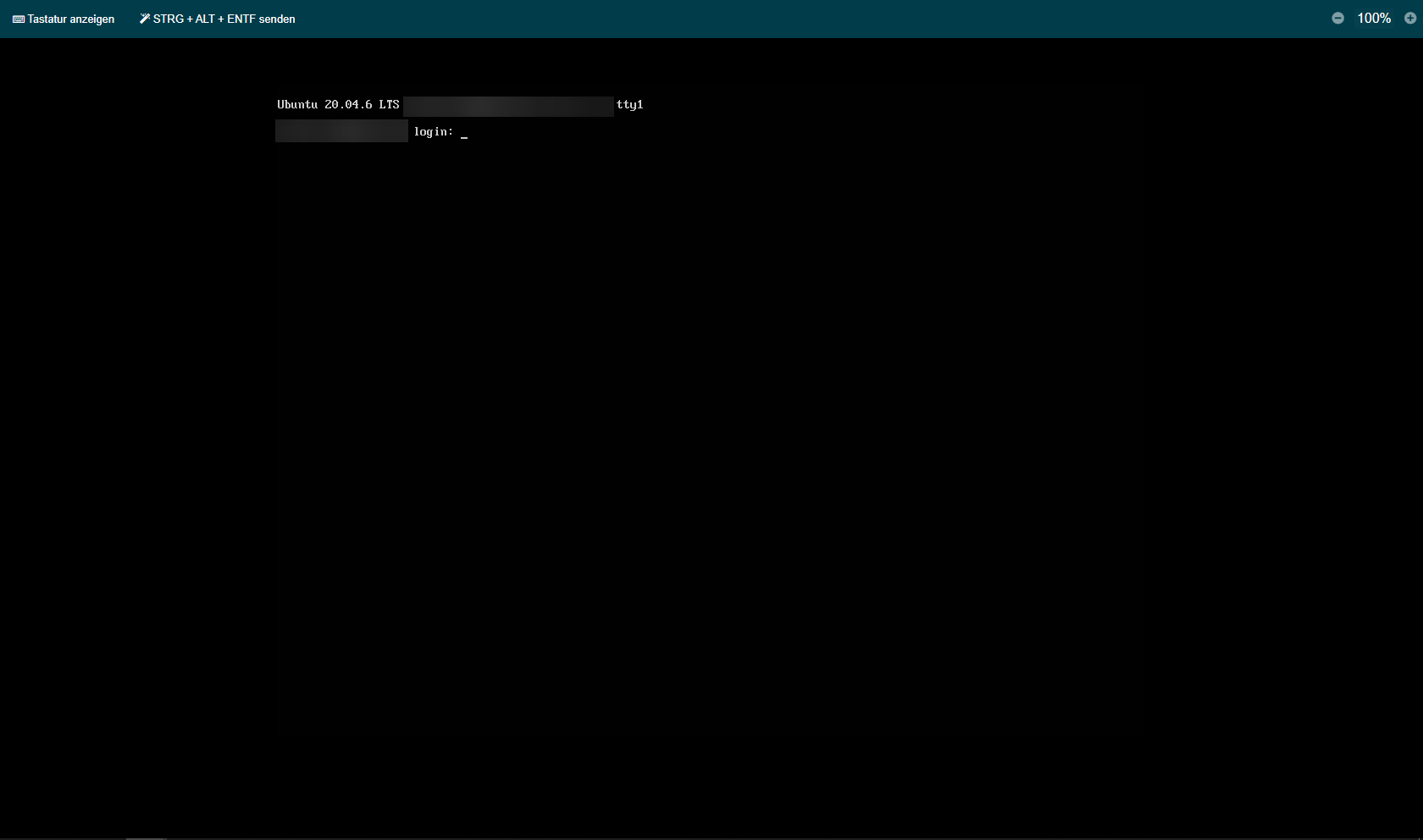netcup wiki
Server

Screen
The keyboard layout is adopted by the operating system, so there may be deviations. After login, the layout can be configured at operating system level.
"Screen" allows you to access your server via VNC for quick access to the terminal. You can also use graphical interfaces without any additional remote access software.
Please note that the VNC console opens in a popup window and JavaScript must be enabled for it to work properly. If you have problems using it, please make sure that JavaScript can be used without restrictions through the console and that the connection to our remote server is not blocked by your firewall, for example.
netcup
netcup Enterprise
Community
netcup Enterprise
Community