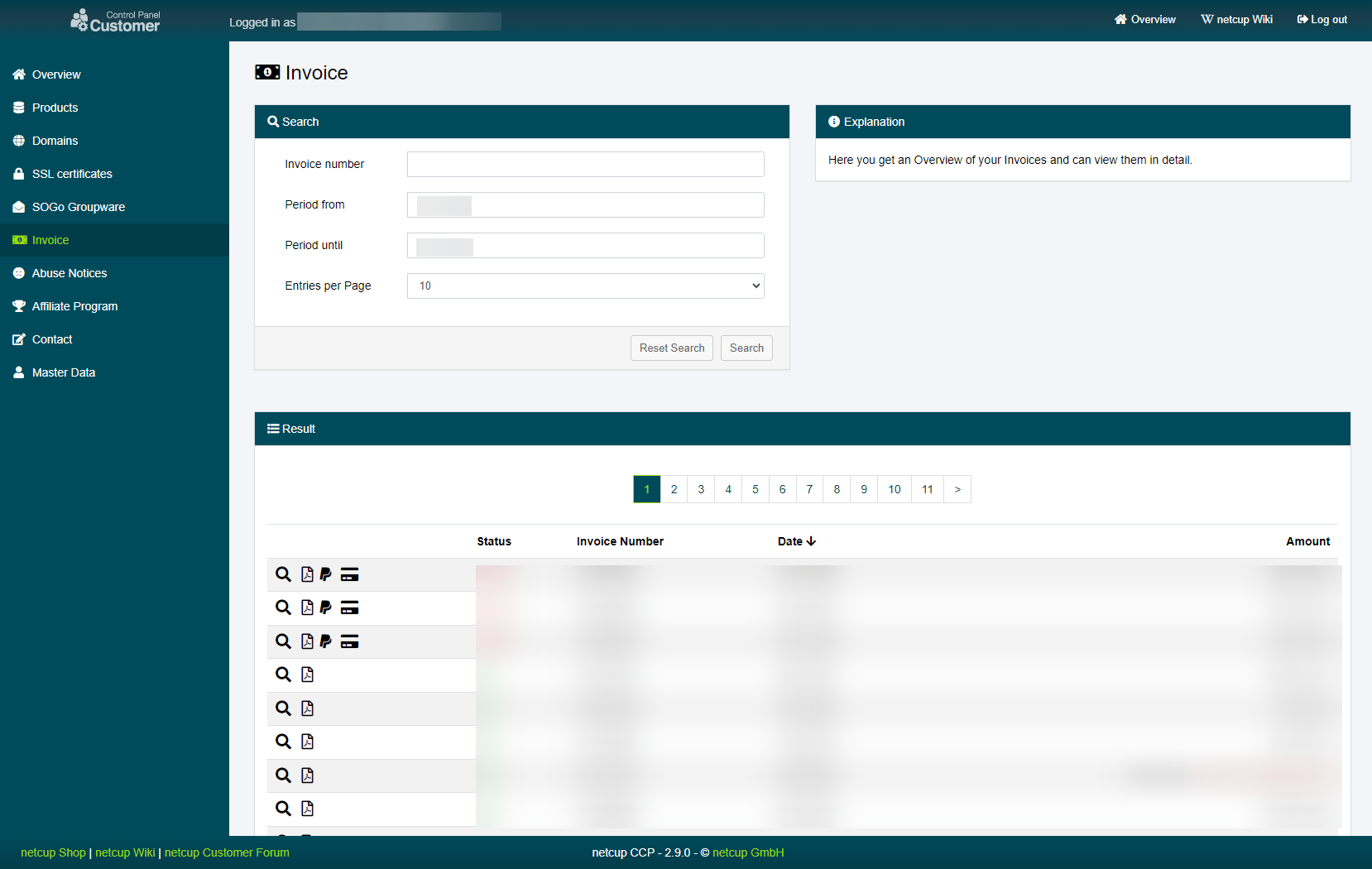netcup wiki
General

Invoice Summary
This section provides you with an overview of your invoices, their current state and the amount you owe:
Search
This section allows you to search for a specific invoice by number. You can also sort by time periods and change the number of entries displayed per page.
Result
This section displays a list of your invoices filtered by the settings you specified in the "Search" section.
Clicking the magnifying glass icon to the left of an invoice opens the invoice in the browser window. Click the PDF icon to export the invoice to a PDF file or press the PayPal icon to pay your invoice directly and hassle-free via PayPal.
Outstanding credits are also displayed here.

Please settle any outstanding invoices before initiating a payout.
Business Customer
Registered business customers can have their affiliate program credicts paid out by clicking on the money symbol. Furthermore, such credits can also be used to settle future invoices.Outstanding credits from refunds can also be paid out by clicking on the money symbol.
Private Customer
Private customers can only use credits received from the affiliate program to settle future invoices.Outstanding credits from refunds can naturally also be paid out to private customers by clicking on the money symbol.
E-invoice
From now on, PDF-invoices from netcup will also contain e-invoices in ZUGFeRD format.
For more information on e-invoicing, visit the website of the German government: What is an e-invoice?
What does this mean for you?
If you want to use e-invoicing:
Thanks to the ZUGFeRD format, you can import the electronic invoice data directly into your accounting system and process it efficiently.
If you do not want to use e-invoicing:
You can use the PDF-file as usual. The additional electronic attachment has no impact on the traditional use of your invoices.
netcup
netcup Enterprise
Community
netcup Enterprise
Community