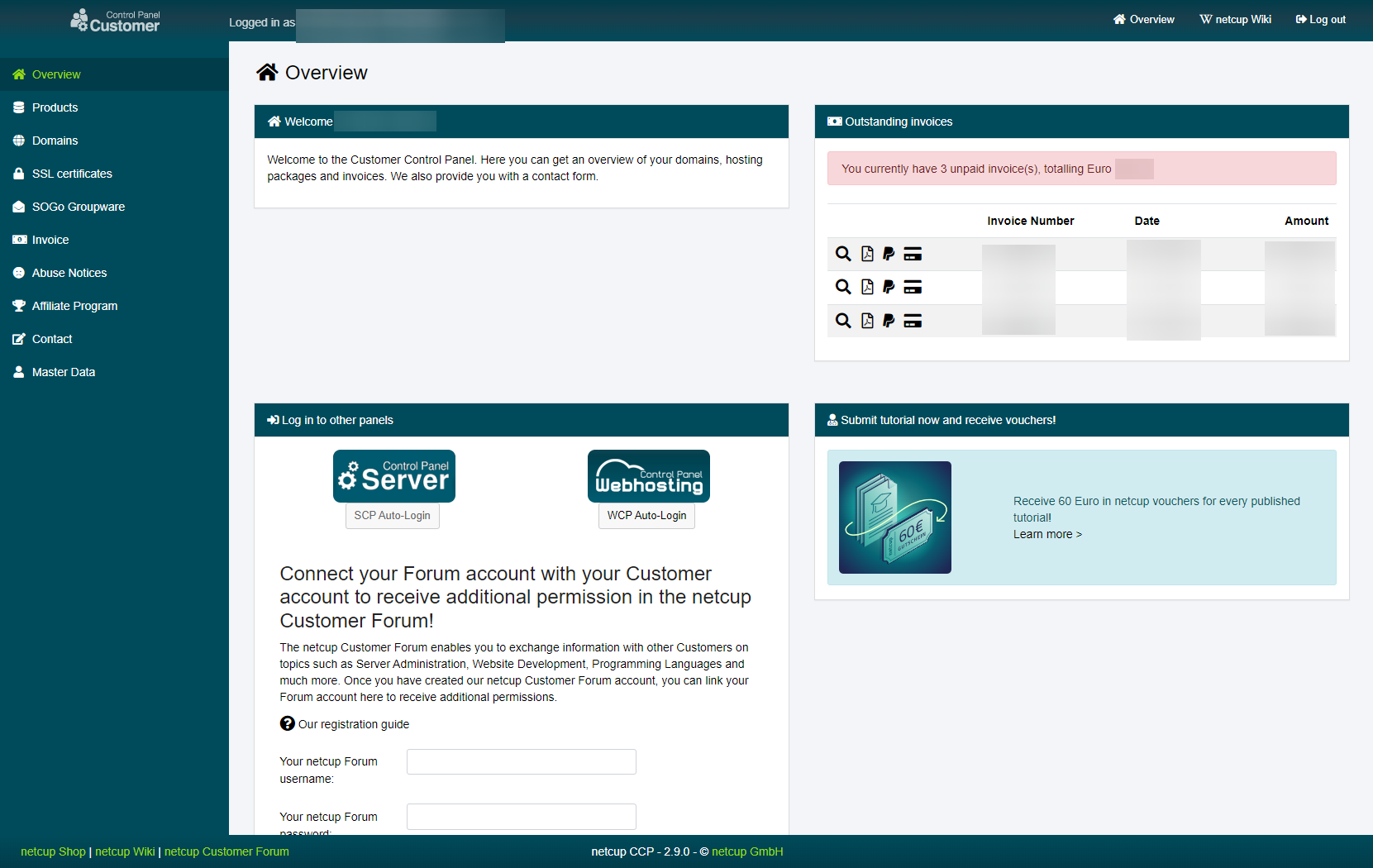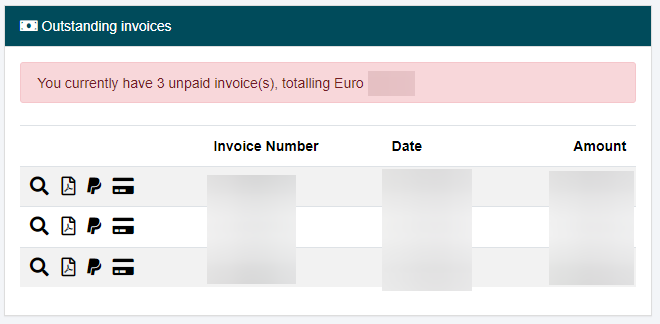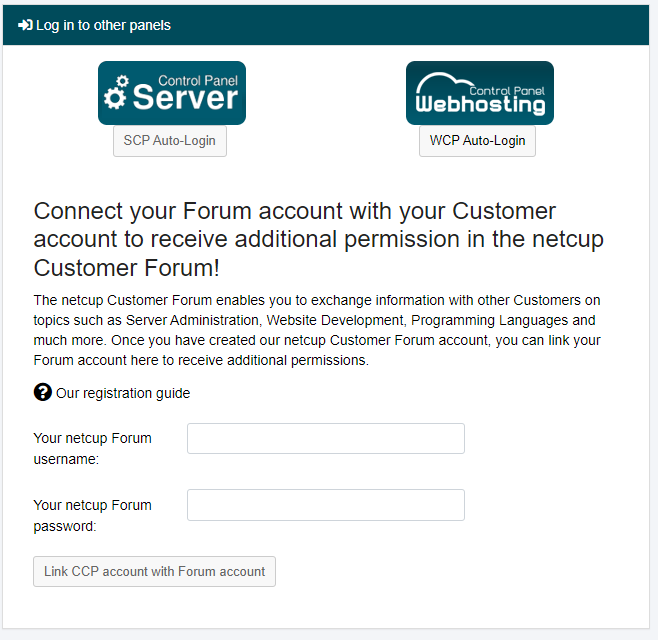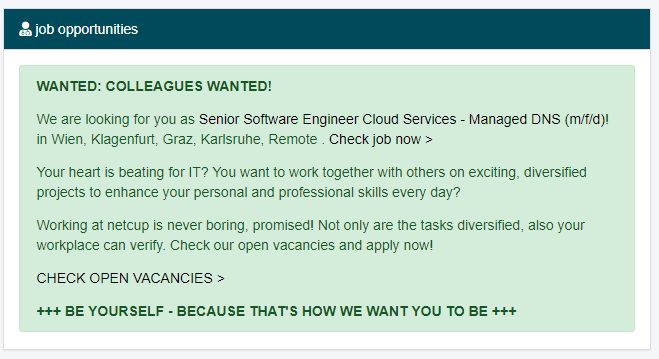netcup wiki
General

CCP Overview
The "Overview" page provides you with quick access to some of the most vital aspects of the Customer Control Panel (CCP), including a quick overview concerning your invoices, easy access to the Server Control Panel (SCP) and Webhosting Control Panel (WCP), as well as some information on job opportunities.
Outstanding invoices
In this section you can get quick information about your current invoices. Click the magnifying glass icon to the left of an invoice to view the invoice in your browser. Click the PDF icon to export the invoice to a .pdf file or press the PayPal icon to pay your invoice directly and hassle-free via PayPal.
Furthermore, open credits are also displayed here and can be paid out by clicking on the dollarbill icon. Open credits can consist of refunds, as well as payouts as part of our affiliate program and can be wired directly to your bank account.
Log in to other panels
In this section, you can quickly and easily log in to our two main control panels for managing your netcup products, the Server Control Panel (SCP) and Webhosting Control Panel (WCP). Click on the respective button "SCP Auto-Login" or "WCP Auto-Login". "SCP Auto-Login" redirects you in a new browser tab to the SCP, while "WCP Auto-Login" takes you to the products section where you can access your web hosting instances, manage your linked domains and access the Plesk interface.
Job opportunities
This is our notice board where we regularly share exciting job opportunities with you. If you are interested in working with netcup or know someone who would suit our team to a tee, we would love to hear from you:
netcup
netcup Enterprise
Community
netcup Enterprise
Community