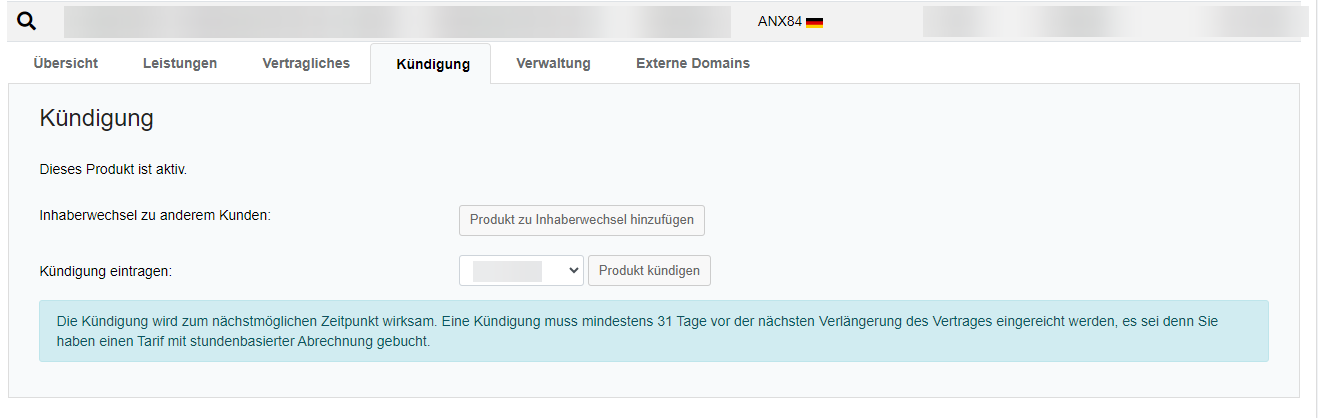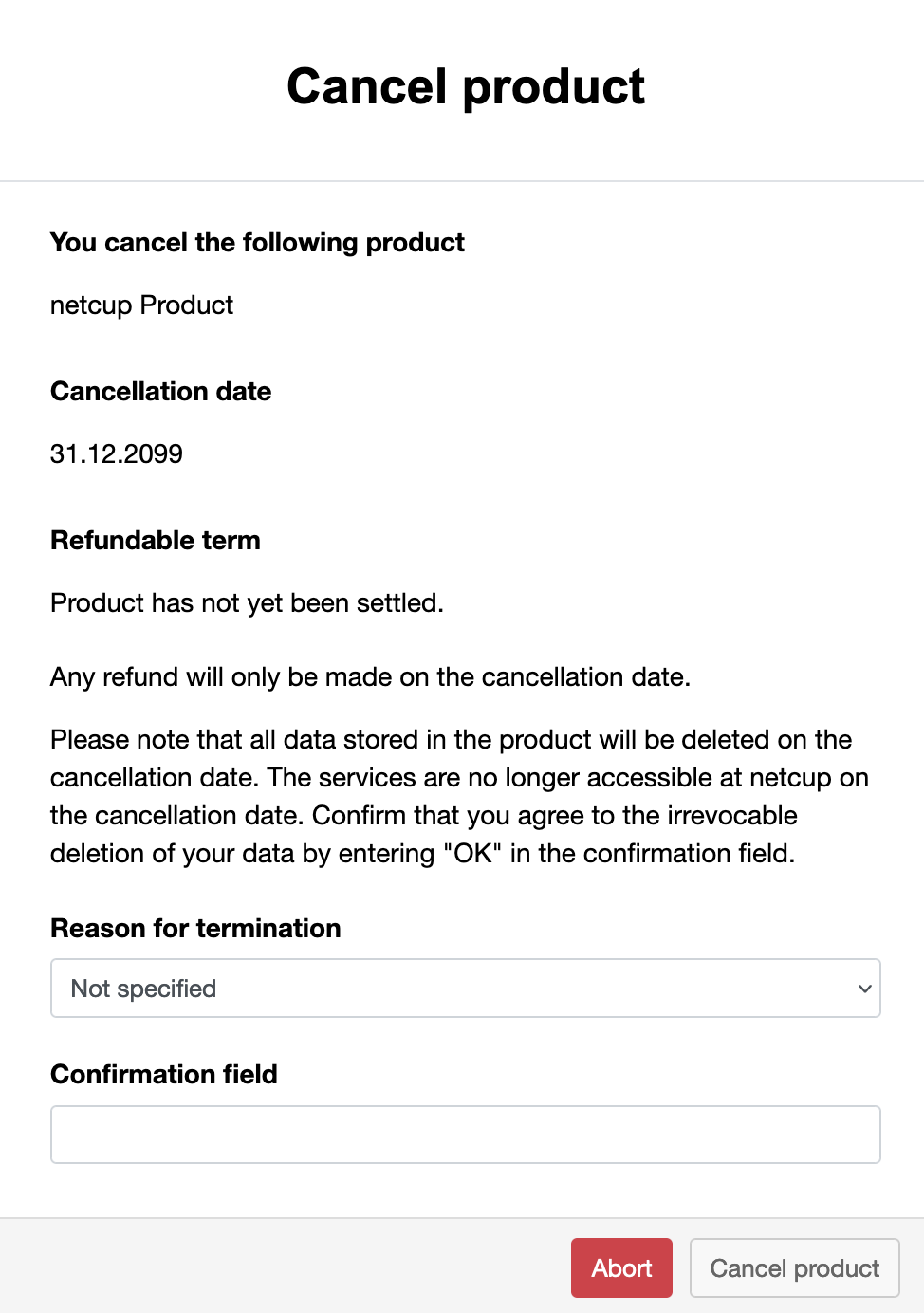netcup wiki
General

Canceling a Contract

This process pretains to all netcup products, with the exception of netcup Domains for which there is a separate cancellation process explained in this chapter.
We are of course sad to see you go, but the procedure to cancel a contract with netcup is nevertheless very simple. We hope that our intuitive and user-friendly approach will make you consider netcup again in the future.
1. Accessing the CCP
Log in to your Customer Control Panel (CCP) and switch to the "Products" section by clicking the "Products" entry in the left sidebar.
2. Selecting the product
In the "Products" area, you can search for the name of the specific product you would like to cancel. Click on the magnifying glass to the left of the product name. Next, switch to the "Cancellation" tab:
3. Canceling a contract

The information displayed under "Enter cancellation to" will tell you when the cancellation will be completed.
Click the "Cancel product" button to start the cancellation process for the specific contract.
In the next window, you will be asked to confirm the cancellation by typing "OK" into the confirmation field. Once done, click the "Cancel product" button to cancel the contract.
netcup
netcup Enterprise
Community
netcup Enterprise
Community