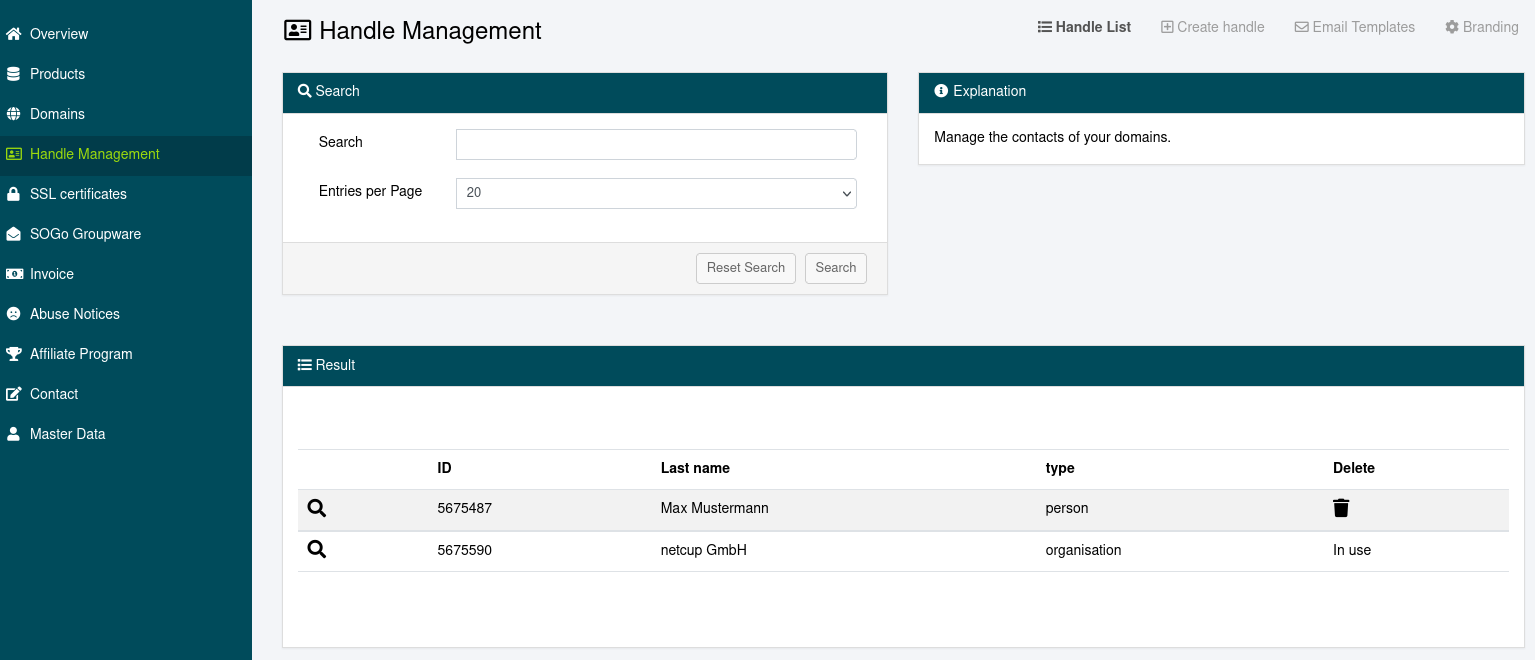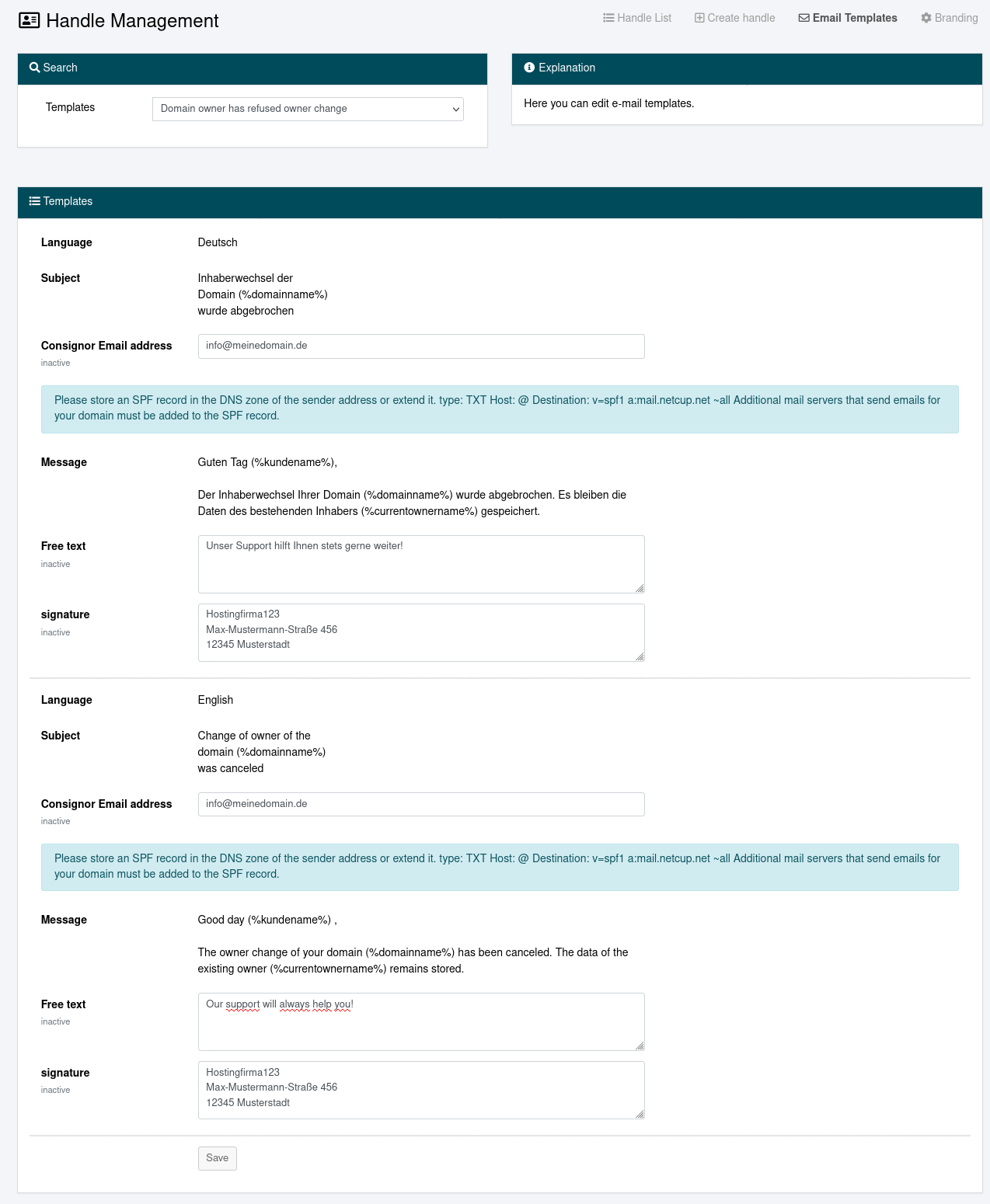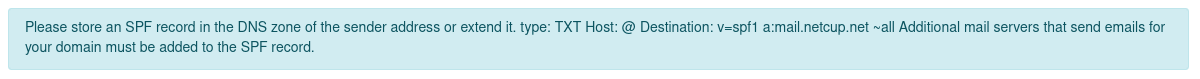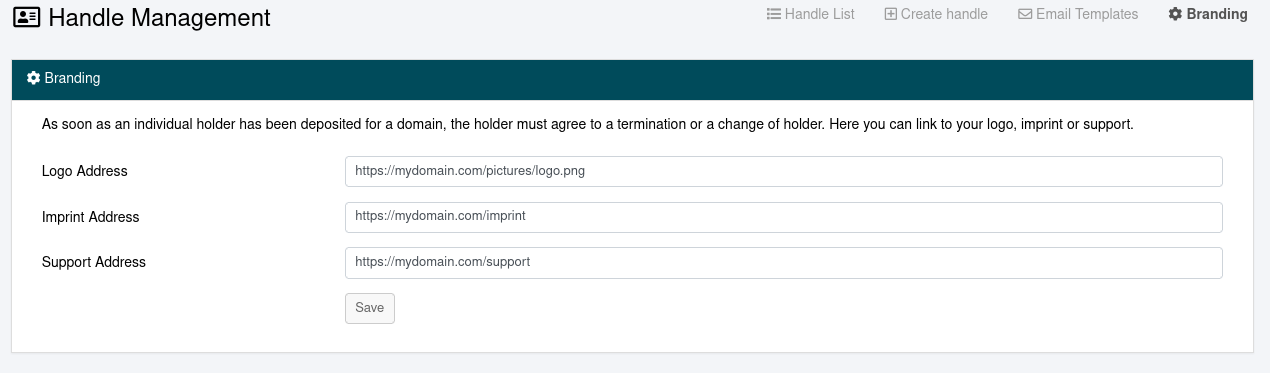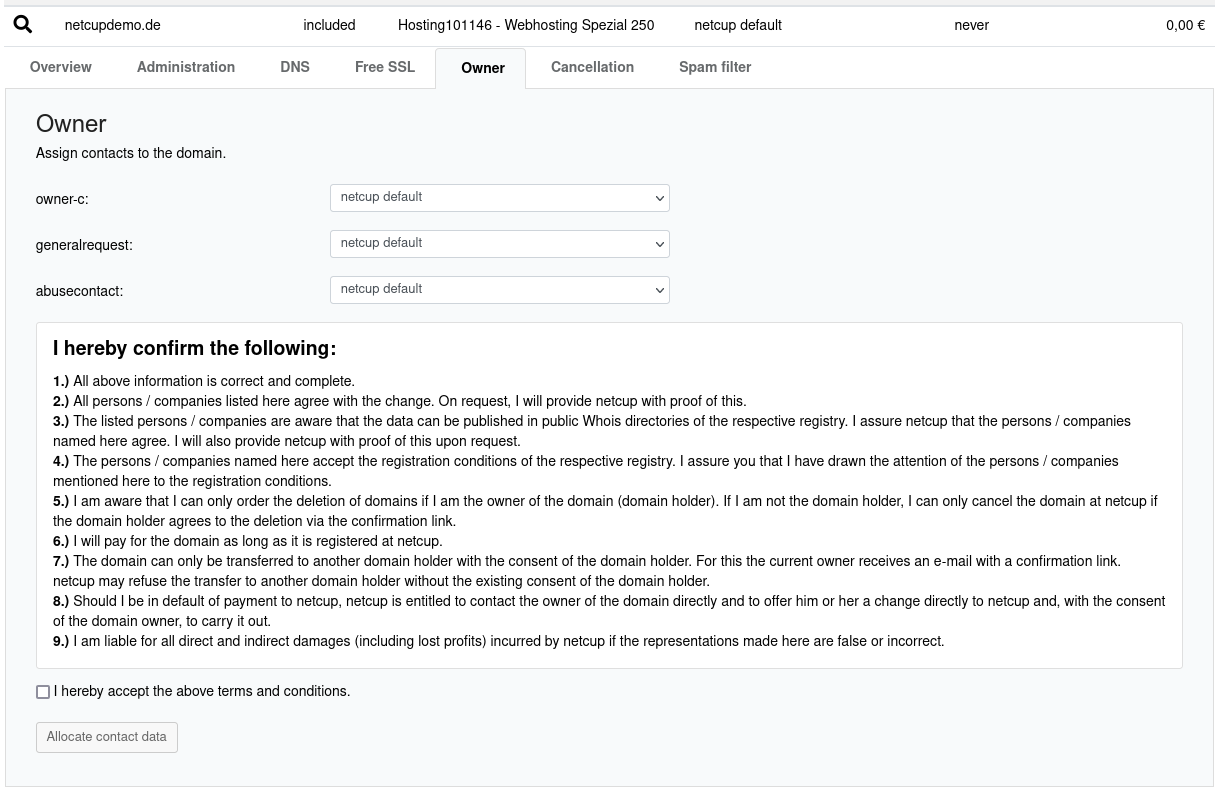netcup wiki
Domain

Handle and Owner Management (Reseller)
If you are a domain reseller at netcup, you have the option of changing the owner data for your domains. The administration of this owner data takes place in so-called handles. In the handles, you store the corresponding contact data, which you then assign to the domains. Please note that these features are only available for domain resellers.
Handle Management
In the Handle Management, which is available in the CCP menu on the left, you manage the created handles, which you can later assign to your domains as owner data.
Handle list
In the handle list you can see an overview of your currently created handles.
Updating handles
By clicking on the magnifying glass in front of the handle, you can view and edit the contact data.
Change of owner
If the owner contact (owner-c) is to be changed, the consent of the current owner must be obtained. Therefore, only one change of owner per domain is possible at the moment. As long as the handle has not yet been assigned to a domain, you can create a new handle.
If necessary, please contact our support.
Change master data
The fields Contact type (person or organisation), as well as Company name and Person name cannot be changed once the type has been defined. If these fields need to be changed, create a new contact for this purpose.
Add another attribute
These attributes are transmitted to the registries if possible. Depending on the Top Level Domain, these attributes may be mandatory values. As long as you do not receive an error message when assigning the contact to the domain, you can assume that no further attributes are required.
Comment field
This field is used for your comments on a contact, it is not transferred to any registry.
Error messages
For each contact handle, all errors that have occurred are collected. You can hide them and, if you wish, show them again later.
Errors that occurred immediately can be found in the Data tab. After pressing the button "Update error messages" or opening the window again, the messages are transferred to the table.
Create Handle
Here you can create a new handle. Depending on the domain for which you want to use it, further attributes (e.g. federal state) may be necessary, which you can add under "Add another attribute" if required.
Email Templates
Email Templates are currently available for domain actions of the following TLDs: .de, .at, .eu, .ch and .li. For other TLDs, a template that is as general as possible will be used. We are working to ensure that the templates can be used for all TLDs in the near future.
In the case of various actions, e.g. change of holder and deletions, we contact the current holder of the domain. You have the option of customising the e-mail messages sent in the "Email Templates" section. To do this, select the template to be edited after clicking on the button. You can set your own sender e-mail address, add free text to the message and set your own signature. Please always fill in the variants for all available languages for each template.
SPF records
Since we send mails for the set sender e-mail address via our mail server, it is important that the SPF record for the domain of the set e-mail address designates our mail server as authorised to send mail via the domain. Please note the information in the blue box. In the case of an existing SPF record, you must add a:mail.netcup.net as an authorised sender.
Branding
When we contact the domain holder by e-mail, in some cases the domain holder has to give his/her consent for a certain action (e.g. deletion of the domain or change of holder). The corresponding confirmation page is located under the neutral domain domainaction-ok.de. You can customise the design of this confirmation page in the "Branding" section by placing your own logo, linking an imprint and providing a link to your support. If you do not make any adjustments there, we will use the netcup imprint and logo.
Owner administration
In order to assign contacts to your domains, which you have previously created / updated in the handle administration, use the owner administration directly for the domain in the CCP. To do this, click on "Domains" in the CCP menu on the left, on the magnifying glass in front of the domain to be edited and then on the "Owner" tab.
If a success message was displayed to you after the assignment, the specified contacts will be adopted by the registry during its next update. In the event of an error, the current setting will be retained. Depending on the toplevel domain, certain handles can only be assigned to certain legal forms (e.g. admin-c only for private individuals).
Special cases
.de domains
For .de domains, there is the regular holder contact. Furthermore, there are two contacts that do not exist for other TLDs: generalrequest and abusecontact.
If you run a holder query on DENIC's website, you will find two contacts under "Information for establishing contact": The "General Request" and the "Abuse Contact". These are the two contacts.
To create such a contact, fill in the handle completely and select "Request" as the handle type. Add the attribute "Uritemplate" to the handle.
You have two options as to what you can store in this attribute, which will be displayed on the DENIC web page:
- An Internet address (HTTP / HTTPS).
- An e-mail address (starting with "mailto:")
In both cases, you can enter placeholders, which DENIC will fill with content.
Only the data from the Uritemplate attribute will be published.
Placeholders
Permissible placeholders that DENIC will fill with your domain are
{Alabel}
and
{Ulabel}
In the case of Alabel, the domain name is output as a so-called "ACE string" (also known as "punycode"). Example: xn--beispiel-fnf-mlb.de
With Ulabel, the domain name is output as a UTF-8 string, i.e. including any special characters. Example: beispiel-fünf.de
Examples
In the following examples, the domain name is beispiel-fünf.de.
Example with a URL:
Entered value at Uritemplate:
https://meinewebseite.de/meinkontaktformular.php?domain-als-punycode={Alabel}&domain-mit-sonderzeichen={Ulabel}
Output at DENIC:
https://meinewebseite.de/meinkontaktformular.php?domain-als-punycode==xn--beispiel-fnfmlb.de&domain-mit-sonderzeichen=beispiel-fünf.de
Example with an e-mail address:
Entered value at Uritemplate:
mailto:mail@meinedomain.de?subject=domain:{Alabel}
Output at DENIC:
mailto:mail@meinedomain.de?subject=domain:xn--beispiel-fnfmlb.de
(This is a link on the DENIC website that allows to send a message to the e-mail address)
Further rules for the URI template
- The URI template may be a maximum of 1024 characters long.
- The variables are case-sensitive, so the upper and lower case must not differ.
- The variables are optional.
- If other variables are used, this will result in an error.
- The variables can be used more than once.
.eu domains
For .eu domains, you can only define each contact handle for one contact type (owner-c, onsite-c). This is specified by the registry EURid.