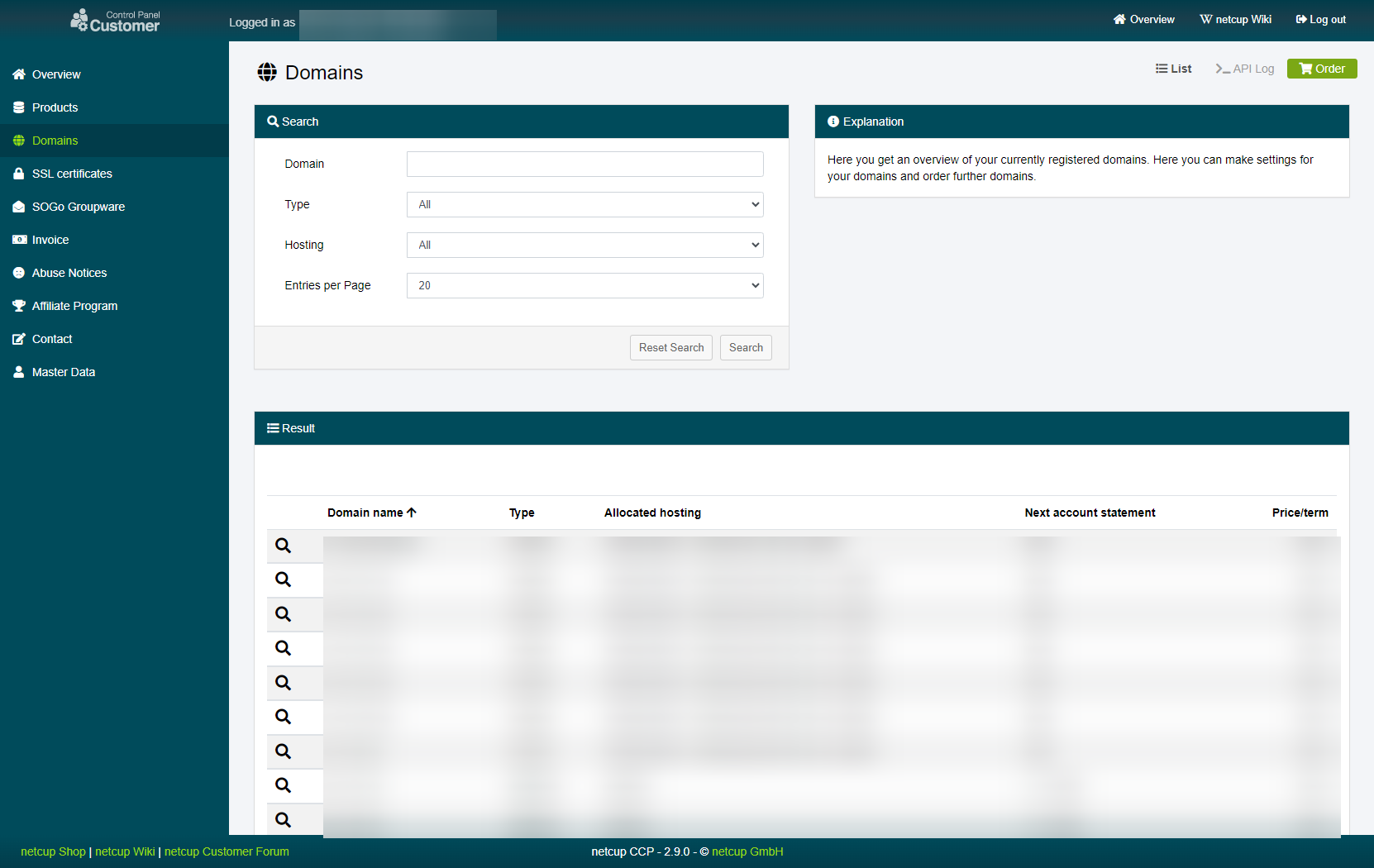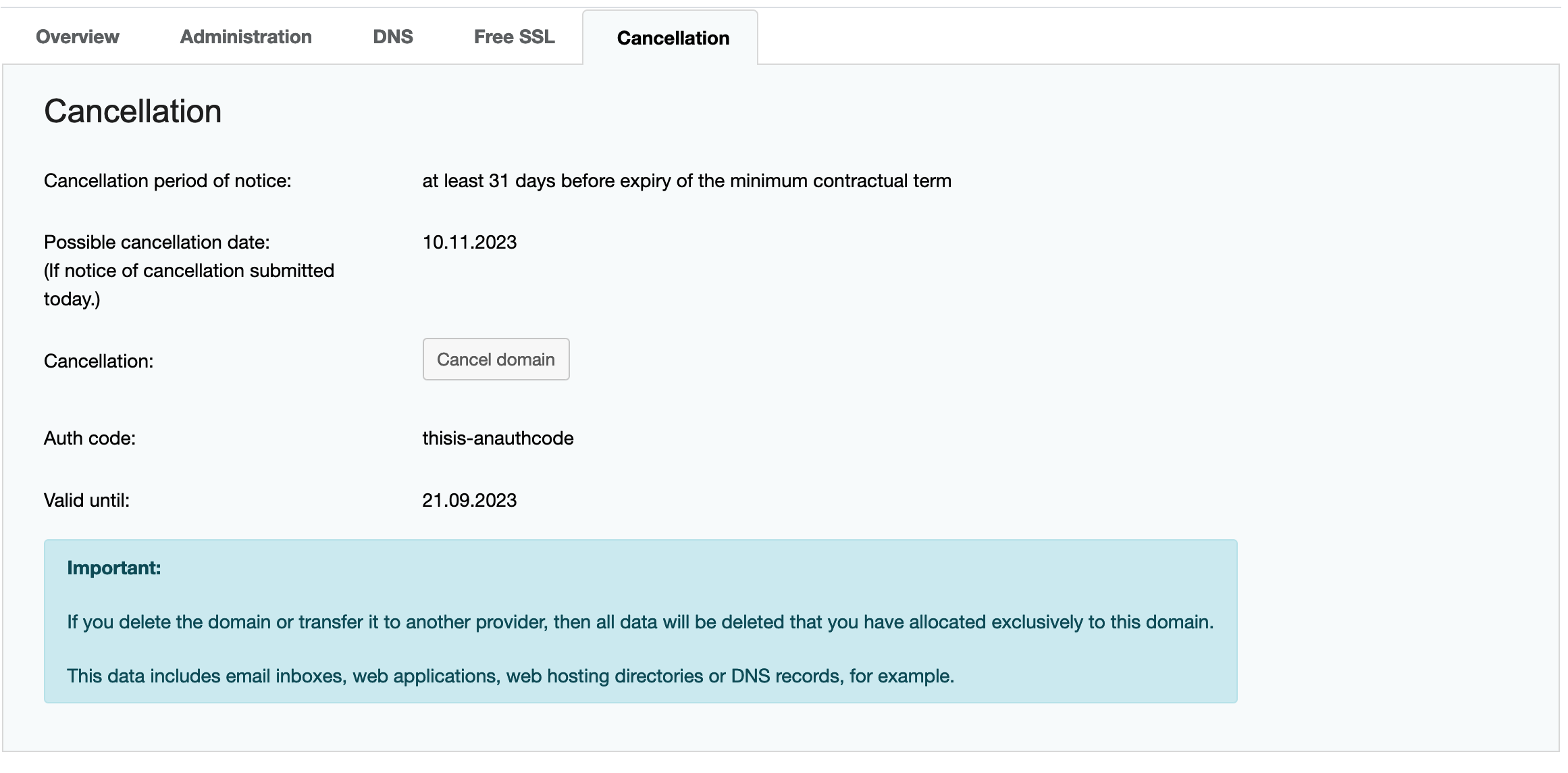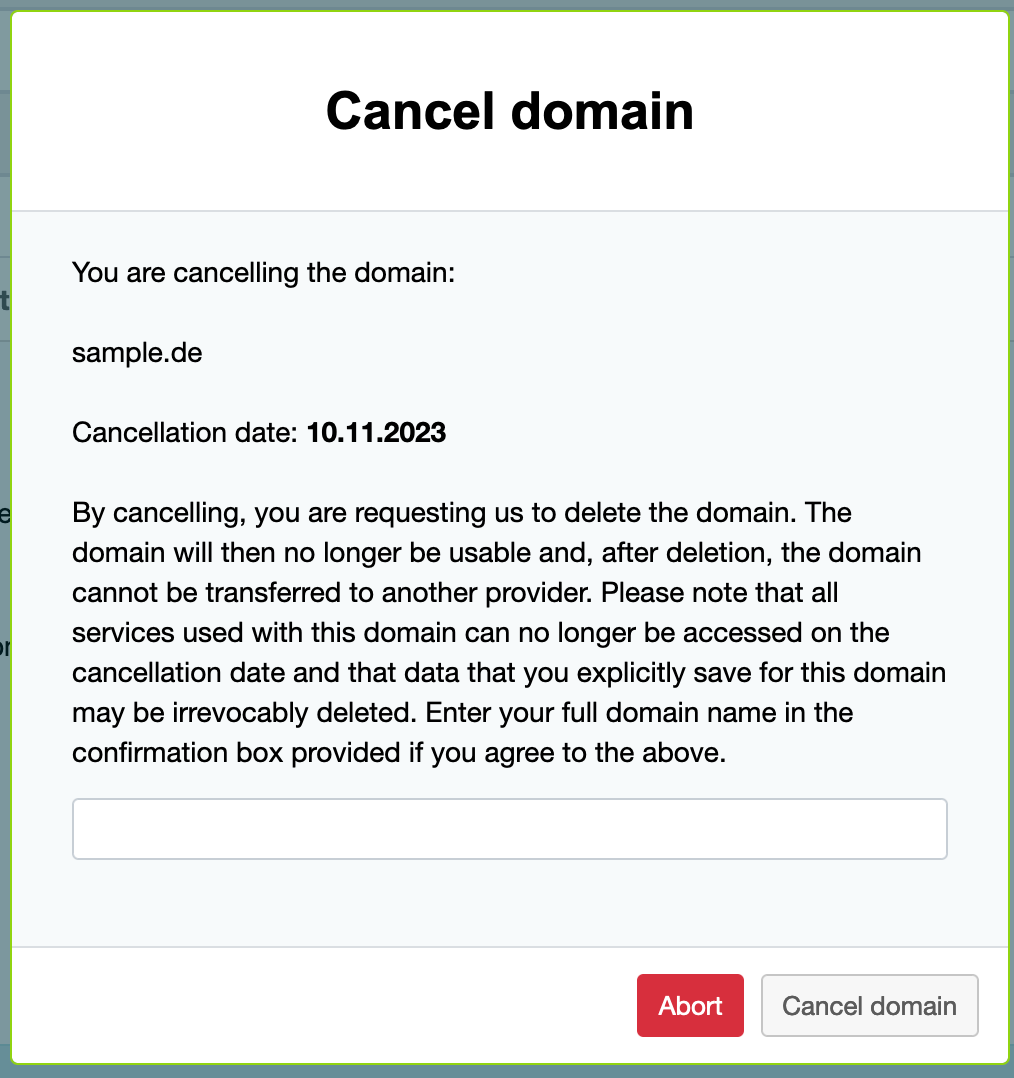netcup wiki
Domain

Cancelling or transferring a netcup Domain

Please ensure that you have carefully read and understood the steps outlined on this page. After the cancellation date, there is no way to request an Auth-Code, even by the netcup Support Team.

Domains included with your netcup Webhosting package can only be canceled by our Support Team. Please note that you will loose the slot of that included domain and there is no entitlement to compensation or replacement. Alternatively, included domains are automatically canceled when you terminate your Webhosting contract with netcup.
We are of course sad to see you go, but the procedure to cancel a netcup Domain is nevertheless very simple. It does however differ significantly, depending on whether you want to cancel the Domain outright or intend on transfering the Domain to a different provider. Please make absolutely certain that you choose the right process, as mistakes can lead to irreversible loss of control over the affected domain.
I want to permanently cancel the Domain

Again, please only follow these steps if you are certain that you do not want to continue using the specific domain.
1. Accessing the CCP
Log in to your Customer Control Panel (CCP) and switch to the "Domains" section by clicking the "Domains" entry in the left sidebar.
2. Selecting the product
In the "Domains" area, you can search for the name of the specific domain you would like to cancel. Click on the magnifying glass to the left of the product name. Next, switch to the "Cancellation" tab:
3. Canceling a contract

The information displayed under "Possible cancellation date" will tell you when the cancellation will be completed.
Click the "Cancel domain" button to start the cancellation process for the specific domain.
In the next window, you will be asked to confirm the cancellation by typing the domain into the confirmation field. Once done, click the "Cancel domain" button to cancel the Domain. The cancellation will be completed by the listed due date. In any case, it will take at least 31 days before expiry of the minimum contractual term for the cancellation to complete.
I want to transfer my Domain
1. Accessing the CCP
Log in to your Customer Control Panel (CCP) and switch to the "Domains" section by clicking the "Domains" entry in the left sidebar.
2. Selecting the product
In the "Domains" area, you can search for the name of the specific domain you would like to cancel. Click on the magnifying glass to the left of the product name. Next, switch to the "Cancellation" tab:
3. Getting the Auth-Code

The Auth-Code is valid 30 days from issuing.
To transfer the domain to a new provider and continue using it, you will need the Auth-Code for that domain. Click the "Request Auth-Code" button and write down the data provided, you will need it for the transfer to a new provider.
4. Canceling a contract

The information displayed under "Possible cancellation date" will tell you when the cancellation will be completed.
Click the "Cancel domain" button to start the cancellation process for the specific domain.
In the next window, you will be asked to confirm the cancellation by typing the domain into the confirmation field. Once done, click the "Cancel domain" button to cancel the Domain. The cancellation will be completed by the listed due date. In any case, it will take at least 31 days before expiry of the minimum contractual term for the cancellation to complete.
You will have to use the Auth-Code to transfer the Domain to the new provider by this due date. Please ensure that you do so in a timely manner as failure to do so within the allocated time may lead to you loosing control over the domain.
For certain top-level domains (examples: .com, .net, .org, .biz, .info), after requesting the Auth-Code, a so-called FOA email is sent to you by the current registrar. This email contains a link that must additionally be clicked in order for the domain transfer to be successfully completed. The FOA email is sent to the email address listed in the Whois data, which may differ from the address stored in your Customer Control Panel (CCP).