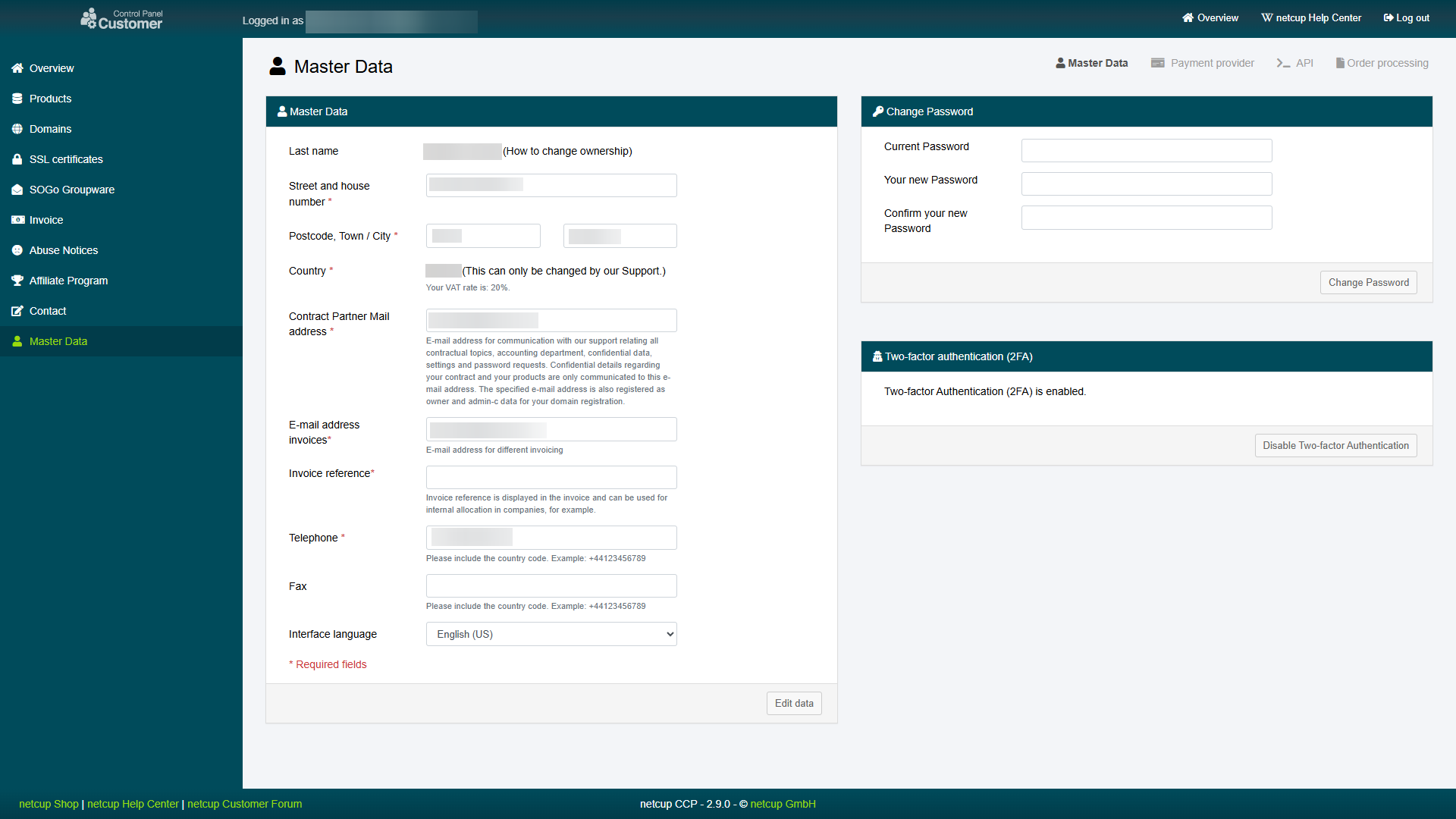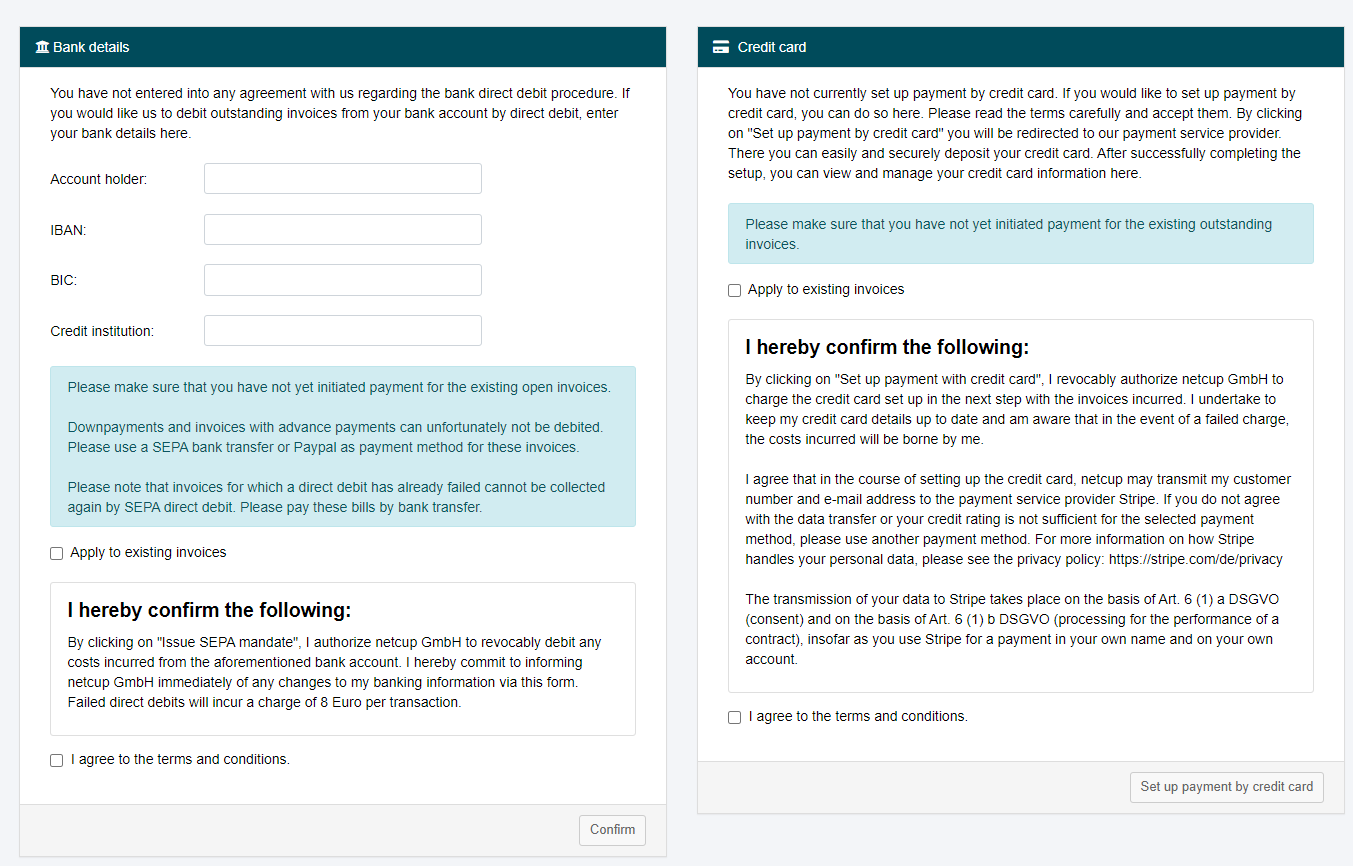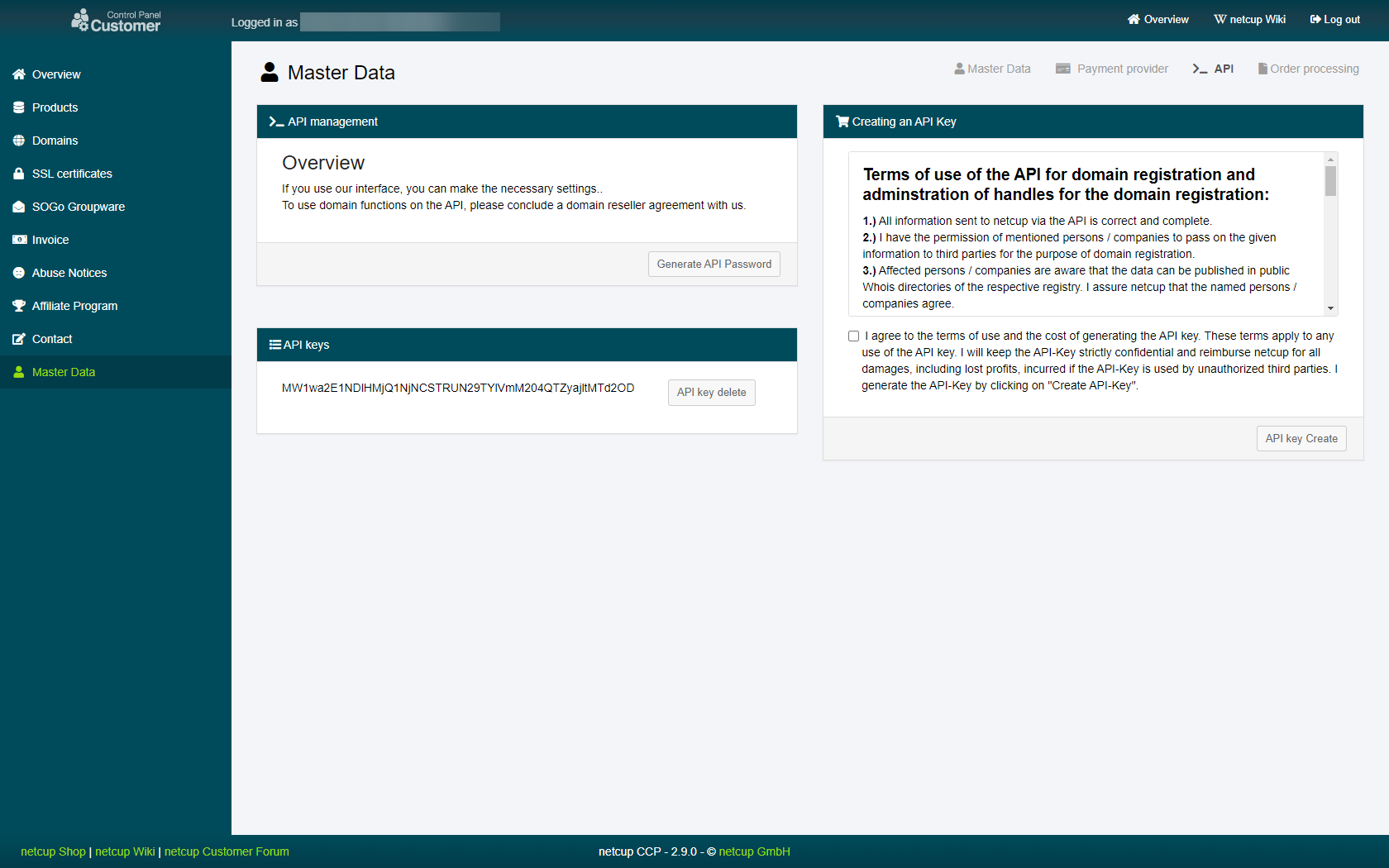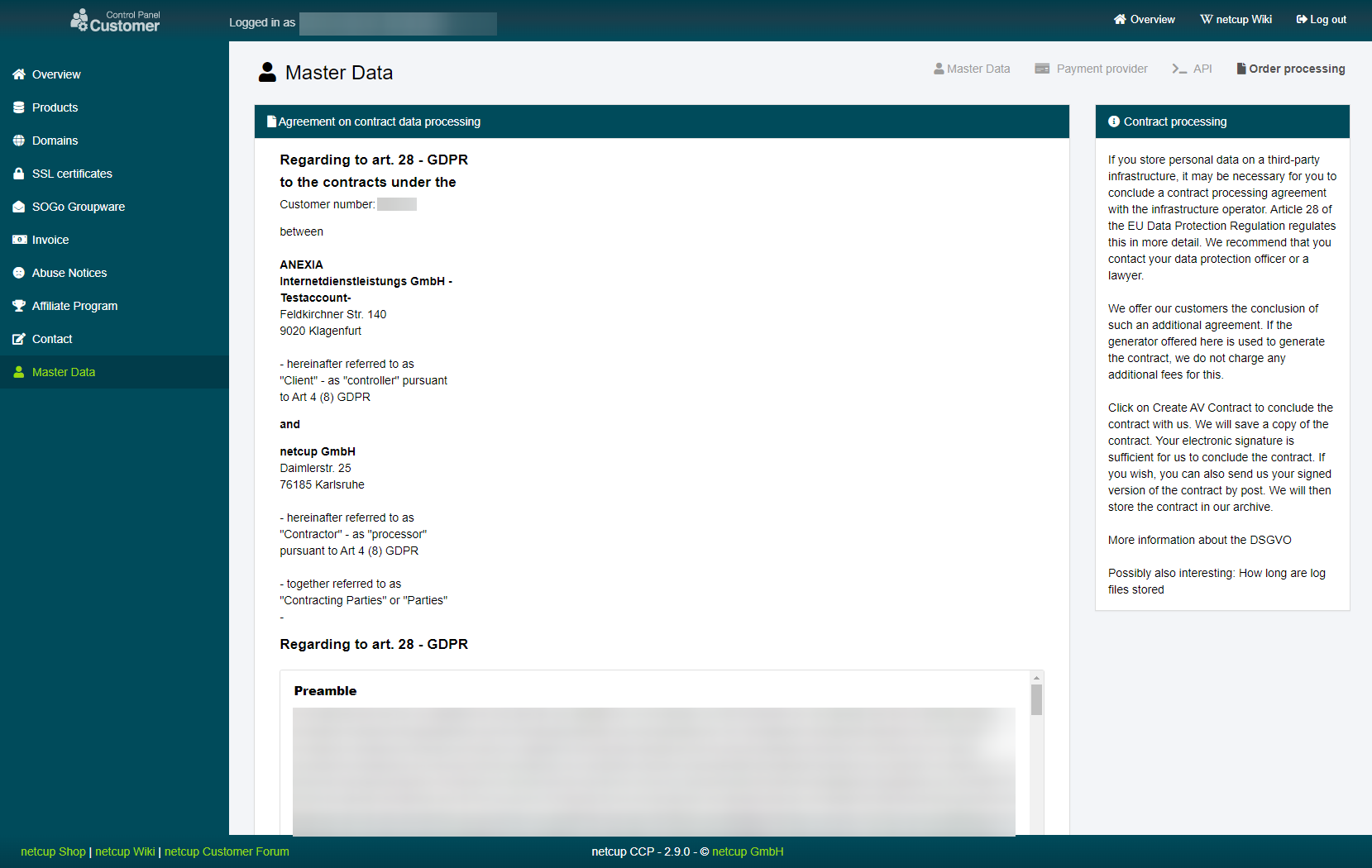netcup wiki
General

Master Data
On this page you can make changes that will apply to all netcup products you order. At the top, there are four sections named "Master Data", "API", "Financials" and "Order processing".
Master Data
Master Data

Please ensure that your master data is always up-to-date.
Here you can inform us of any changes to your personal information, such as a new address or updates to your contact information.
You can enter a personal reference under "Invoice reference", which will then be displayed on your invoices. This field can be used to add an individual identification or an internal reference that is relevant for your accounting or a subsequent allocation.
Change password
This field allows you to change your existing CCP password. Please keep in mind the proper guidelines of passphrase etiquette, mainly setting a unique password and changing your password in regular intervals.
Two-factor authentication (2FA)
This section allows you to activate two-factor authentication (2FA). For security reasons, this is recommended by netcup. To utilize this, we recommend an app-based solution such as "Google Authenticator". We provide you with a detailed instruction guide for enabling 2FA.
Financial
Here you are able to set your desired payment solution and make changes.
Bank account details

Please ensure that you have not yet initiated payment for the existing outstanding invoices.
Please note that prepayments and outstanding invoices for specific products such as SSL Certificates will not be charged even if you have selected "Apply to existing outstanding invoices".
In this section you can issue netcup a "SEPA mandate", which allows us to automatically debit outstanding invoices from your bank account via your bank data.
Credit Card

Please ensure that you have not yet initiated payment for the existing outstanding invoices.
Please note that prepayments and outstanding invoices for specific products such as SSL Certificates will not be charged even if you have selected "Apply to existing outstanding invoices".
In addition to the SEPA direct debit mandate, we also offer payment via credit card. Credit card payment provides increased convenience and can be easily set up. To utilize this payment method, you will need to provide your credit card details. This can be done in the CCP under Master Data -> Payment Providers -> Credit Card.
If you wish for existing invoices to be debited as well, please check the box labeled "Apply to existing outstanding invoices".
API
Here you may enable API access. This section will be further detailed in a separate guide on netcup APIs.
Order Processing
If you store personal data on a third-party infrastructure, it may be necessary for you to conclude a contract processing agreement with the infrastructure operator. Article 28 of the EU Data Protection Regulation regulates this in more detail. We recommend that you contact your data protection officer or a lawyer.
This page provides you with detailed information on data processing.